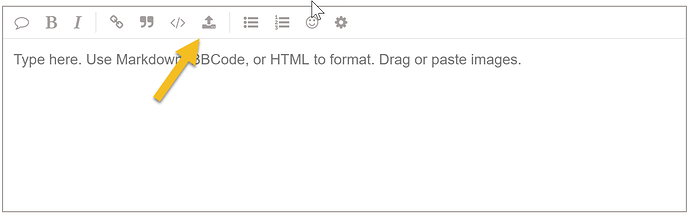I have a WebPortal workflow that shows the scrollbar.
As soon as I click on a selection, the page scrolls – and the click ends up selecting something different than what I clicked on (e.g. where the mouse is now, rather than where the mouse was before I scrolled).
Am I the only person having this problem? Right now it’s happening 100% of the time. I have not yet built a simple test workflow – I can do that if this is not a known problem.
I was able to create a very simple workflow with a long Value Selection to reproduce this.
However, I cannot figure out how to upload a workflow in the new forum (it will only let me upload images).
this should be the button that you need to upload a workflow.
Thanks, John. It turned out it was a feature of the new discussion board – that upload button now supports workflows, so my super simple workflow is attached.
WebPortalScrollProblem.knwf (11.8 KB)
Note that the key traits of this that seem to cause the problem are:
- I’m using a “Value Selection” node
- It’s “Selection Type” is set to “List”
- The list is very long so it goes off the screen.
To reproduce, run this in WebPortal and click any item in the list – it’ll scroll when you click and select a different one at the new position of the mouse cursor, e.g. click on “A” and “E” will be selected.
Thanks for the example workflow and the detailed description. I’ve opened a ticket so our developers can take a look at that and see what is going on.
1 Like
I think this sounds like a possible bug that we also noticed last week too - that the view component size is dependent on the number of items in the list for the Single Selection and possible Value Selection nodes in the webportal view, regardless of the selector type. The seem to be OK in the wrapped metanode view.
Steve