As shown, it says that there are no suitable format found.
How do I convert these following strings ‘4/2/2015 0:00’ and ‘4/2/2015 12:03’ in the same dataset into Date and Time format using String Manipulation and String to Time and Date nodes.
How do I convert these following strings ‘4/2/2015 0:00’ and ‘4/2/2015 12:03’ in the same dataset into Date and Time format using String Manipulation and String to Time and Date nodes.
hi @tanbrandon405 and welcome to the KNIME world,
you chose the right node, however, you have to configure the “Date format” in the shown configuration window.
Depending on your date format (month/day/year) it should look like this…
Hope, that helps, Tommy
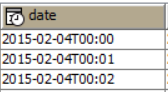
Thank you, I have managed to change it into the Date and Time format, however is it possible to remove the ‘T’ letterings as well as change back to d-MM-yyyy format as it is now currently in yyyy-MM-d format
The date&time format, which you achieved allows you to perform date/time specific operations. There are a bunch of nodes in KNIME.
However, in case you want to convert it back to a string with a specific format, take the date&time to string node…
As in, is it possible to remove the ‘T’ letterings as well as change back to d-MM-yyyy H:mm format while still remaining as a Date and Time format
This is not possible. You may use the Date/time (legacy) format and set the most approriate format here…
Referring to this post:
greetz, Tommy
This topic was automatically closed 182 days after the last reply. New replies are no longer allowed.