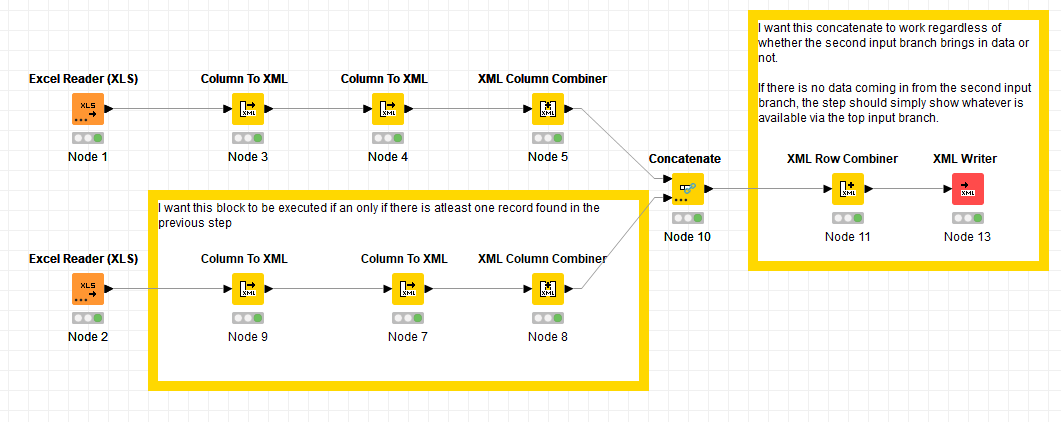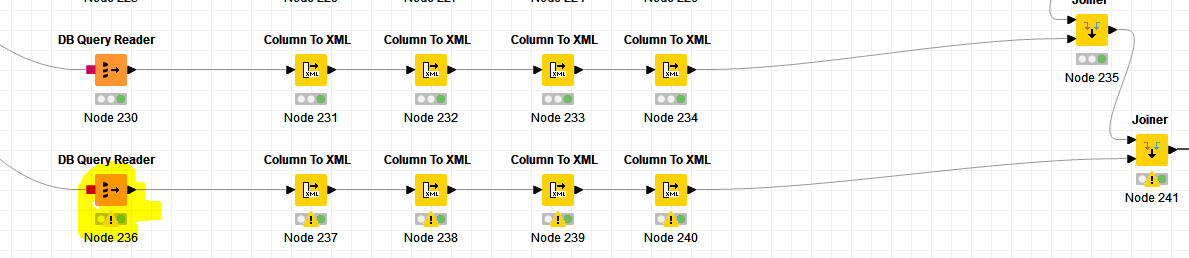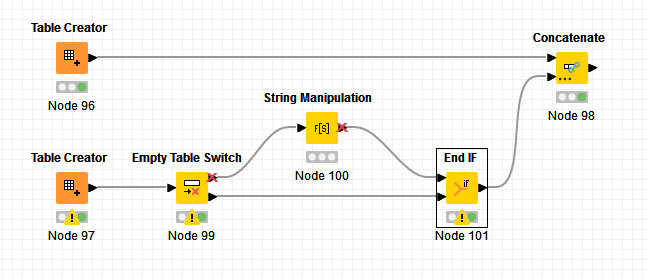I am required to execute a certain set of nodes if and only if the previous step produces 1 or more records. If no records are created then the second set of steps should not be carried out.
Here, attached, is a workflow that kind of looks like what I have.
I have attached sample input xlsx files to give an idea.
In my real workflow the xcel sheet input is actually a db query.
The thing is of the two inputs, the second may or may not have records.
The first branch creates an xml output
The second branch creates an xml output too.
Then the workflow concatenates the two sources to create a single consolidated xml output.
As mentioned, the second input branch may occasionally have no records.
In such a situation, the output of the workflow is the output of the first branch. No second branch. Second branch should be concatenated if and only if records are found in it.
Currently, when I face such a situation, I get that warning exclamation mark and the whole workflow fails.
I was looking for some sort of a ‘if then else’ block node that would help me achieve this!
I’m sure there is a way…just need to be pointed in the right direction.
Thanks in advance @AnotherFraudUser for helping with the previous steps.
I was able to successfully implement them!
XML Output.knwf (23.0 KB)
Input Table01.xlsx (9.7 KB) Input Table02.xlsx (10.4 KB)