Hi Team i need to add the fields from a column(Contacts) in my excel sheet into a send email node in Knime. how can i do this?
mail.xlsx (9.4 KB)
please help me on this
Hi Team i need to add the fields from a column(Contacts) in my excel sheet into a send email node in Knime. how can i do this?
mail.xlsx (9.4 KB)
please help me on this
actually i need to send mail through outlook not gmail
hello any one help me on this
Hi @Abhiram , I’m not sure what help you need for Knime since you are sending the emails through outlook. What would you be using Knime for if you are sending the emails through outlook?
i mean i had a task for automate the excell sheet in knime. and also in that task i need to do where a column contatins some contacts. i need to send the mail through outlook with that contacts present in the column
Hi @Abhiram , I’m sorry but I still don’t understand what is it you need Knime to do or what the help you need with.
Do you need help to create this data in Knime? What is the source of the data and what is the source structure? “task for automate the excell sheet in knime” does not exactly explain what the task is.
As for Outlook, I’m not sure how you can automate the send, and it’s not exactly the proper forum to ask how to do this in Outlook. However, if you want to send via Knime, we definitely can help with this.
In fact, I’ve been wanting to ask you why do you absolutely need to send via Outlook? Knime is very capable of sending the email, and you can achieve what you want with it - sending individually to all the emails from your excel file.
Something as simple as this would do:
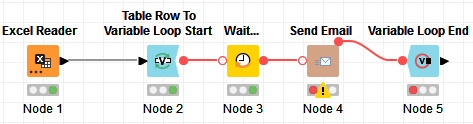
Your Send Email can be configured as this:
Of course, you need to set up your SMTP configuration (like you did in your Outlook):
And you can also customize your message by making use of the available variables. For example:
You can add other fields for customization if you need to. Just add them either in the Excel, or via Knime right after the Excel Reader. They will be transformed to variables automatically via the loop.
Here’s the workflow of the demo: send email via knime.knwf (23.1 KB)
Note: I added a Wait node within the loop, as you don’t want to get banned from your SMTP provider for abusing the system by doing flood email. It’s currently set at 1 second waiting time between each send. You can configure this based on what your STMP allows you to do.
Hi Bruno,
Apologies for late reply,
The workflow was fine but i am waiting for the SMTP config details from my team
This topic was automatically closed 90 days after the last reply. New replies are no longer allowed.