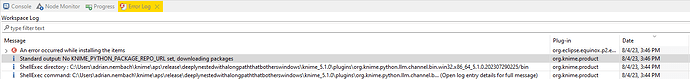I am sorry that it was not the long paths.
A failed installation like this should leave an entry in the error log (you can open it via View->Error Log):
If you double-click on the entry that I selected, you should see the log output of the installation process .
Should the error log come up empty, you can also find the logs of the installation
create_env.err and create_env.out in the plugin folder located under <knime-installation-dir>\plugins\org.knime.python.llm.channel.bin.win32.x86_64_5.1.0.202307290225\bin.Hopefully, these logs will give us some more clues.
Best regards,
Adrian