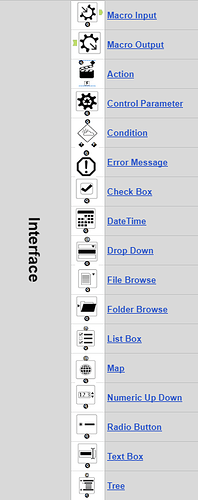I updated the sheet with links to Alteryx pages describing how the tool works and config parameters. It’s a good reminder for Designer users and even if you are a Knime only user you can suggest Knime nodes that match the Designer Tool (base on the description links). I’ll manually Validate and add icons when I think there is a match.
I see you share a screenshot of my Google sheet but missed the link. I tried to add a link to my comment in LinkedIn but you disabled commenting on the post. What happened?
Numerous updates by the community since last post. The Database tools section is filled out. I’ll add the icons soon.
Question: should we highlight Components differently than nodes? or does it not really matter to users? I might change the background colour… that way user know they need to drag and drop from components.
I think most of you have gone through the ebook from Alteryx to KNIME. Are there things you would have like to see included when you were reading and going through the transition? Topics, nodes, level of detail etc?
Icons added to the DB Nodes added to the sheet.
Remember to share anything you wish were included or different in the KNIME ebook from Alteryx to KNIME.
Add Interface tool items onto the spreadsheet. These are similar to the workflow abstraction nodes in KNIME.
I’m fairly new to using these in KNIME and would love some help updating the KNIME side.
From my recollections of Alteryx, the first four on this list… Macro Input , Macro Output, Action and Control Parameter… are quite specific to the way Alteryx works and the closest equivalent is the configuration nodes when creating a component. However this was one area where I feel that Alteryx is overly complicated, and those nodes were only needed to enable some form of looping which you did by calling of “macros” which are effectively somewhere between a workflow and a component in knime. So without getting too much into a “this tool is better than that tool” debate ( ) for those specific nodes they are very much implementation specific and you do them a bit differently (and possibly more easily) in knime.
) for those specific nodes they are very much implementation specific and you do them a bit differently (and possibly more easily) in knime.
I have to agree some of these seem app-specific depending on the use case. If you have time and would like to share your knowledge and experience… here is a link to the spreadsheet. Thanks in advance
Yes I’ve been looking at your document and I’m impressed by what you’re doing. If I think of anything to add I’ll do so. I was using Alteryx for around 2 years but very much from the techy angle for shifting data between sources, rather than as a data scientist. I’m now using Knime for much the same purpose and from a personal perspective I know which one of the two I would choose to use. 

Some updates. Added columns to denote the folder the node is found. Could use help populating these. This helps users looking for similar functionality know what folder to search. This will also make it easier to reorganize the sheet with filters as needed. I’ve also added Knime nodes that match Interface tools Alteryx.
I’ve been using Alteryx for 3-4 years and I need to switch to Knime basically because I can’t justify the cost anymore when there is a great open source equivalent… I’ve read through the Alteryx to Knime and this great document on Google Docs. Very helpful and thanks to everyone for putting this together.
The one feature I can’t seem to find is the “save as Alteryx Database” equivalent. Absolutey nothing to specify other than a file name. Does the same exist in Knime? I can’t find it. I am far from a databse expert and don’t even know what a jbdc whatever is… I’m not trying to connect to a database, just create one from a table. My data has millions on lines and will never fit into Excel. Cannot be more simple. Yet I can’t figure it out.
@SyxRyx Try using the “Table Writer” node
.table is the KNIME equivalent of the .yxdb file format.
Alternatively, you could actually write to a local database, but that’s not my expertise, so I will leave it up to someone else on how to do that.
@SyxRyx you could use a local database like SQLite or H2 depending on how large your data actually is
If you need more database power MariaDB or Postgres might also be an option.
And of course you could just store your data in the several file formats KNIME does support (Parquet, ORC, ARFF and the native .table).
Thanks. That’s great. Actually I don’t NEED a database, all I need is to be able to save tables that bust the Excel limit on number of lines…
You’ve done an amazing work. I have just finished alteryx designer core certificatioin and am very new to Knime. Wasn’t sure how to do a shift of the work that I’ve already done. This is gonne be a huge help. Thank you
This topic was automatically closed 90 days after the last reply. New replies are no longer allowed.