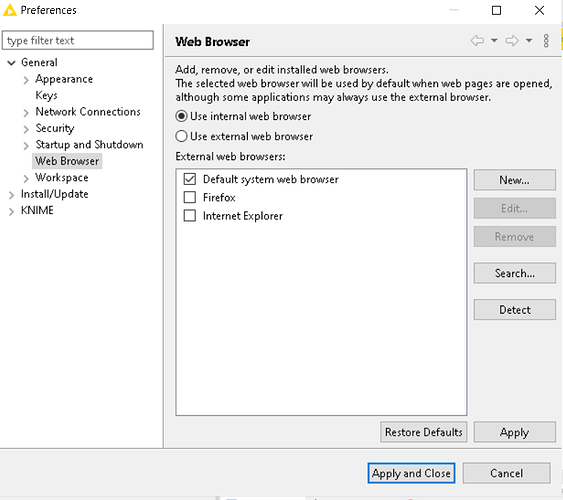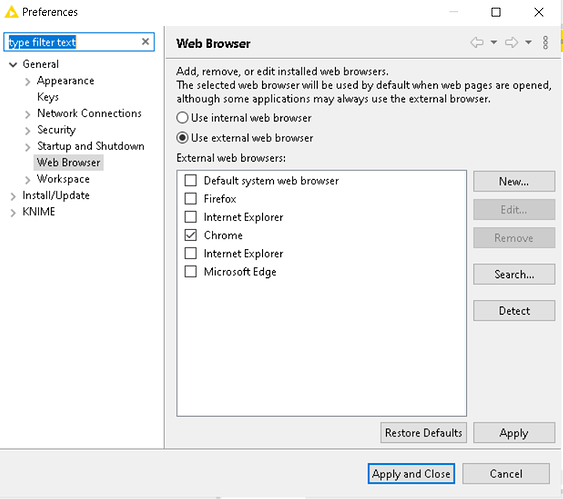@qqilihq Hi Philipp, regarding the OAuth Connector Beta Node, I tried using it for my Twitter API. I know this thread is for Facebook, but since you recommended the node here, I’d like to point out that I found the node to not work with Twitter, as you’ve been made known in this forum thread → here which was closed.
Here’s what happened:
-
I keyed in my API & Secret Keys, and proceeded with the Authorize button. But nothing occurred. (No browser window pops out)
-
Since I thought this might have something to do with my default Knime configuration just to check it out, I went to the File Menu > Preferences > General > Web Browser, and my default setting was like this:
-
I retried the Twitter API access, but the issue wasn’t resolved - no browser window pops out.
-
I changed my preferences to this:
And still got no results. Just to play around, I randomly choose some of the other services apart from Twitter, but this time with dummy access tokens, and I managed to get the Chrome browser to pop out. I’d appreciate it if you can take a second look at the Twitter issue ![]() I just got my v2 access token this week, so in the meantime I’ll have a go at the Twitter API Connector Node.
I just got my v2 access token this week, so in the meantime I’ll have a go at the Twitter API Connector Node.