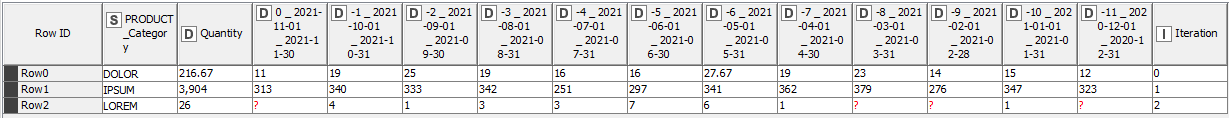Hi @sven-abx
I’ve anticipated a possible solution that covers all the mentioned bullets in your posts. As I interpreted, these are:
- Customized reporting column names
- Nulls handling
- Calculate differentials on a monthly basis (or any other customised granularity)
Comments:
I’ve divided the workflow in two parts: The upper section brings some raw retail transaction data from the last past 12 months. And also a design of your desired report granularity, numbered in months to reporting date.
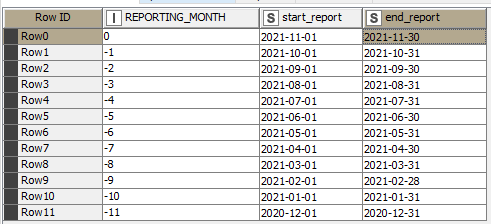
There’s a small intermediate section that cares about report sorting for rows and columns.
The lower section iterates over the report item: populating the missed, and calculating the differentials. The applied method to calculate differences is based in ‘Moving Aggregated’ node functions as anticipated in my previous post.
All relevant nodes are highlighted in shaded grey. The workflow ends with two reports allowing you to compare the results. If you inspect on LOREM item row, you will realize how Null Handling is achieved.
Count Items Report:
Differentials Report:
BR