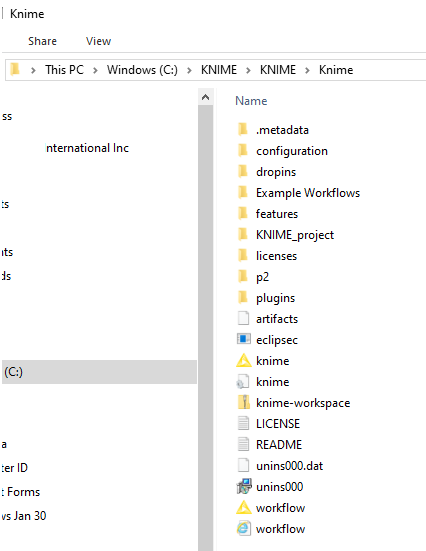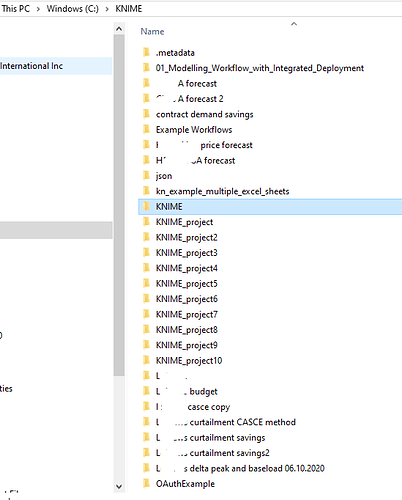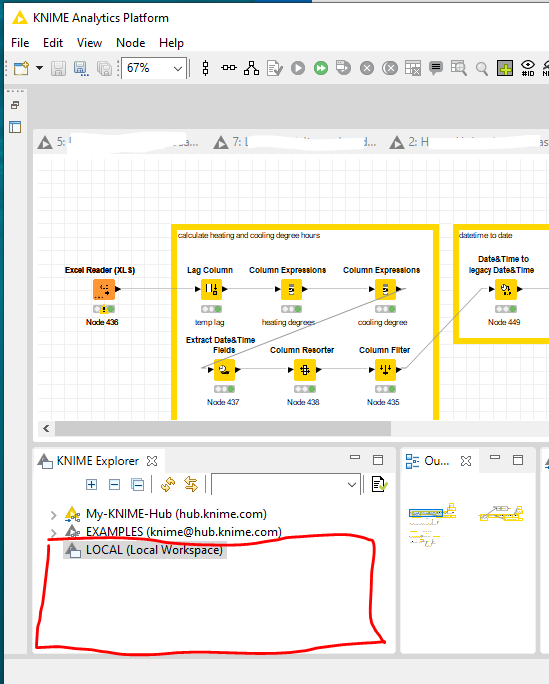Update: I managed to install the extensions.
Problem that I’m still experiencing: When I downloaded 4.2.1, Knime asked me to save in a different file path than the version that I was using. I installed 4.2.1 inside my previous Knime file, but couldn’t access my old files. I uninstalled 4.2.1 and reinstalled 4.1.4 (I believe this was the last version I was using), again in a different file path which the Knime installer required. In the below pic, the first KNIME folder is where I was previously working, the second KNIME folder is the 4.2.1 that I installed, and the last Knime folder is the 4.1.4 that I installed.
I can see all my workflows in my original folder. But when I click on any Knime files within these folders, I get the following Java virtual machine error, like I described in this post: JVM not found error when opening other workflows
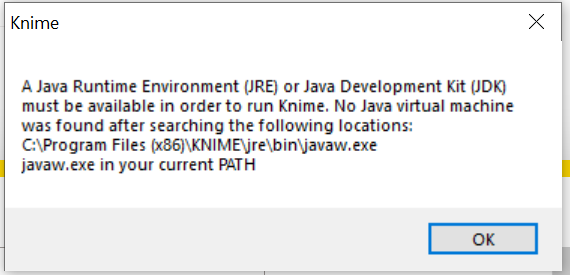
The recommendation to uninstall and re-install never seems to solve things and only make things worse. Or am I re-installing in the incorrect file path? Should I re-install in my C:\Program Files\KNIME (where it seems to be looking for the virtual machine), instead of my C:\KNIME?
I somehow have access to my workflows because they’re still open in Knime, but aren’t located in my Local Workspace. I don’t know how I have access to these files, if I can’t open them up from my C:\KNIME file.
Please tell me that you have a solution for me… I cannot lose my old workflows and this is causing me actual headaches now. I love using Knime, but I’ve gotten my file paths mixed up.