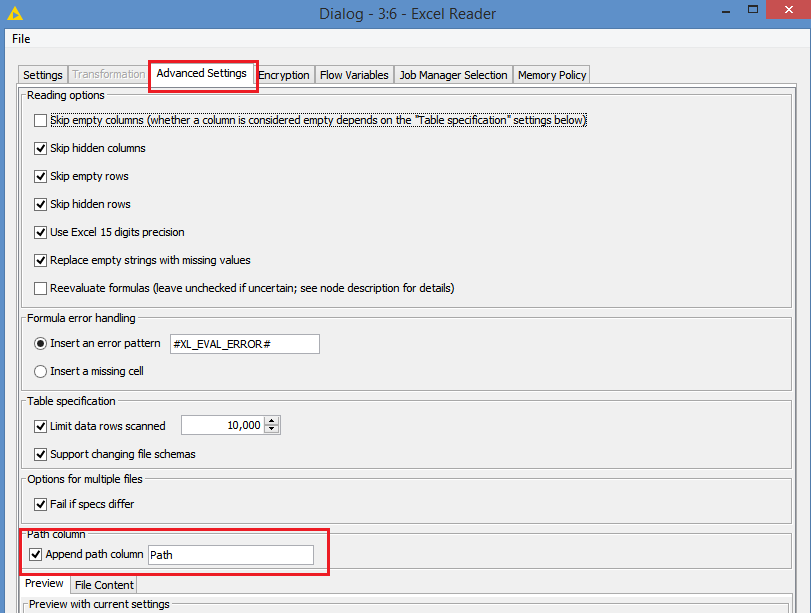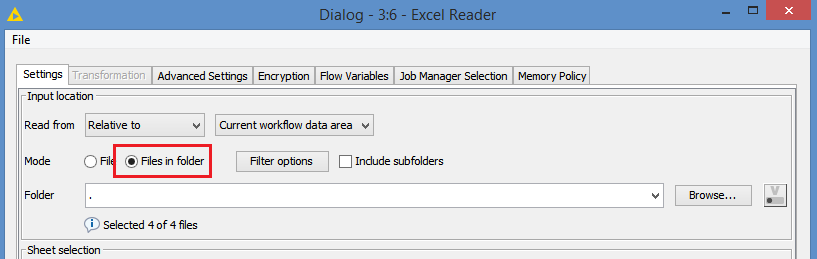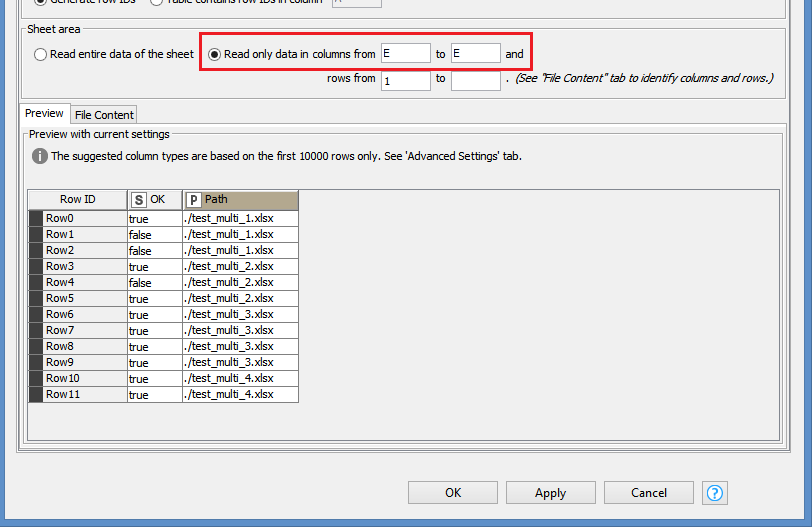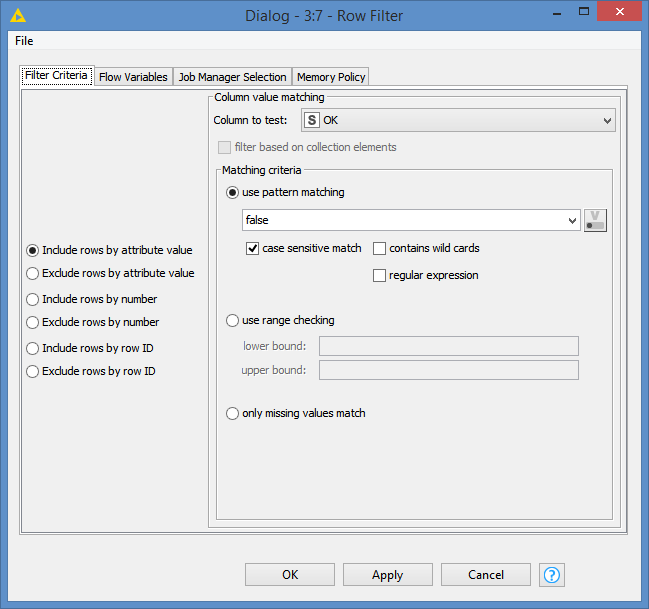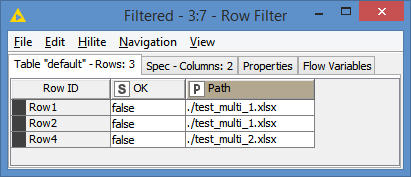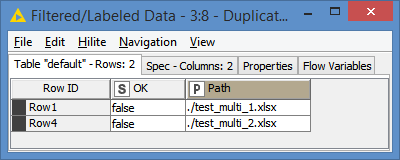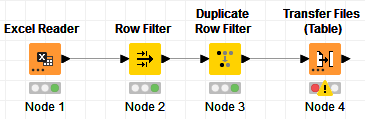Hi @tazar , unfortunately I think you do need to look into each file if the condition depends on the content of the file, and them being excel files, you do need to open them as excel file.
But it should not be a big deal. Here’s an example I put together.
First off, I can read all of the files in 1 Excel Reader. In my example, I have 4 excel files with the same structure. In the Excel Reader, I make sure I choose the option Append path column:
In the settings, I choose Files in folder, and you can add Filter options:
Further down, this is the Preview of my files:
I understand that I only have 4 files, but it should still work with 100 files. If I understood correctly, you don’t really care about all the data, but only 1 column in particular. In my case, that’s the “OK” column. To help make things less bulky, you can also choose to read only that column:
In my case, the column I’m interested in is my column E. In your case, it can be different.
After that, I can do a row filter based on my column OK having the string “false”:
Results:
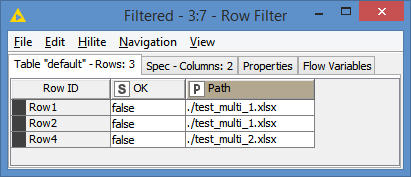
Of course, you can have files that have more than 1 false row, you can just apply a Duplicate Row Filter to remove the repeated files/path:
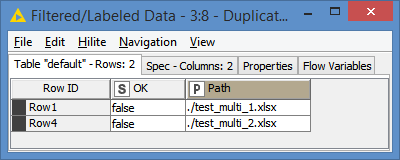
Then just transfer these to a new folder using the Transfer Files (Table).
The whole workflow looks like this:
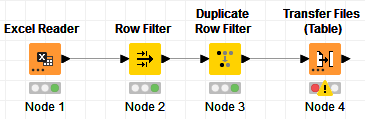
Here’s the workflow (the 4 excel files are included): Column condition to excel writer.knwf (37.1 KB)