Previous threads demonstrate the syntax for the if...then...else functions.
Combining conditions can be done in multiple ways.
You can use the and function as laid out in the Column Expressions node:
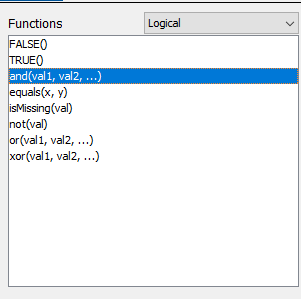
or you can use && as demonstrated here:
Previous threads demonstrate the syntax for the if...then...else functions.
Combining conditions can be done in multiple ways.
You can use the and function as laid out in the Column Expressions node:
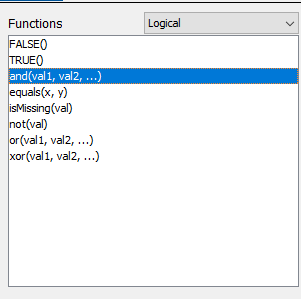
or you can use && as demonstrated here: