Hi @mwiegand
You need to use the actual data class. For string it’s org.knime.core.data.def.StringCell , for integer it’s org.knime.core.data.def.IntCell.
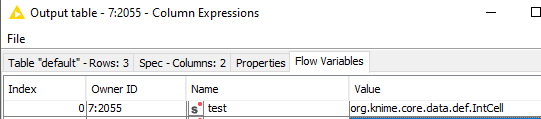
You can derive this information from the Flow Variable section by assigning a temporary field to it. How to do this:
Wherever you create this, if you pass this value to the Column Expression, cell_class flow variable like you have found already, it will work.
Hope this helps!