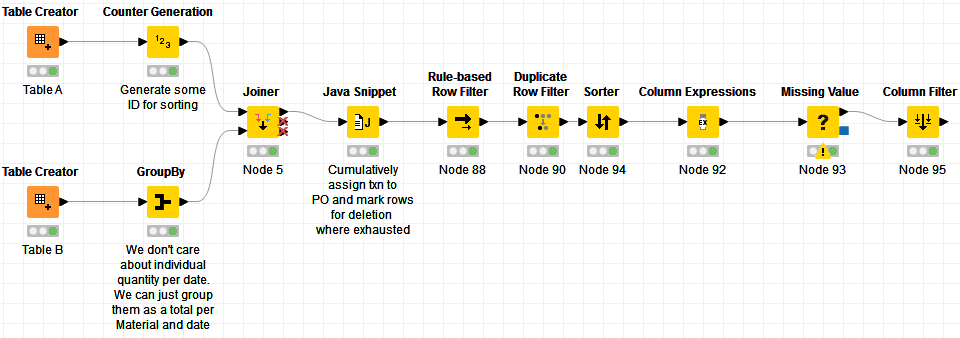Hi @Chupas , I put something together for you.
I extended the sample data to include 2 Materials, and also more than 1 case of 0 quantity. Sample data looks like this:
Table A:
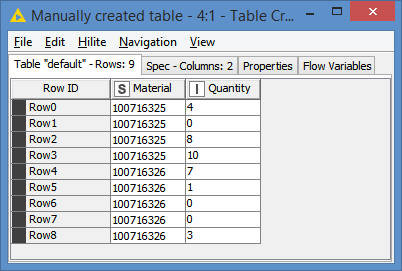
Table B:
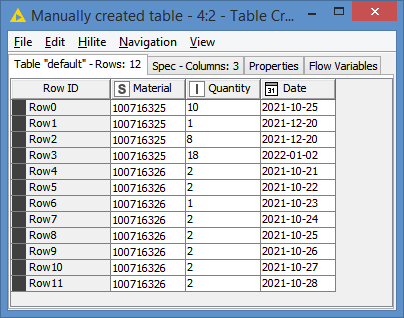
Results:
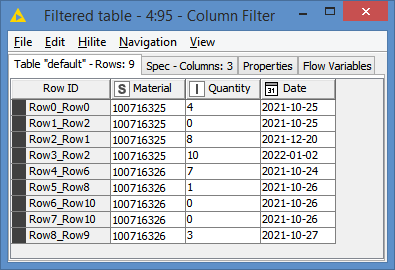
The workflow looks like this:
Here’s the workflow: Compare duplicate key value with condition.knwf (31.0 KB)
All of the logic to assign the values is done via the Java Snippet. I borrowed that Java Snippet from one of @takbb 's reply in another thread (This is similar to assigning budget to transactions).