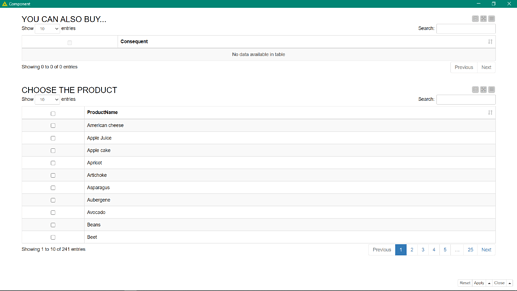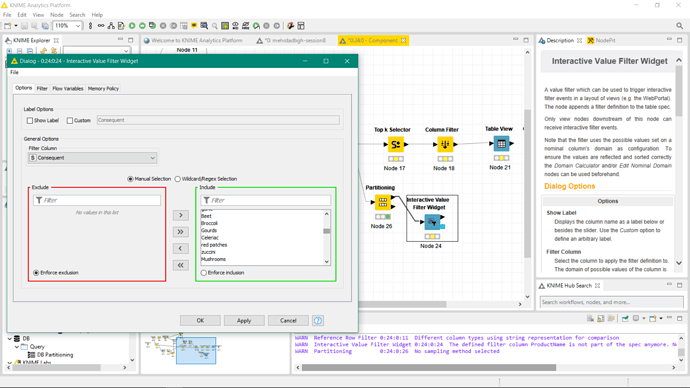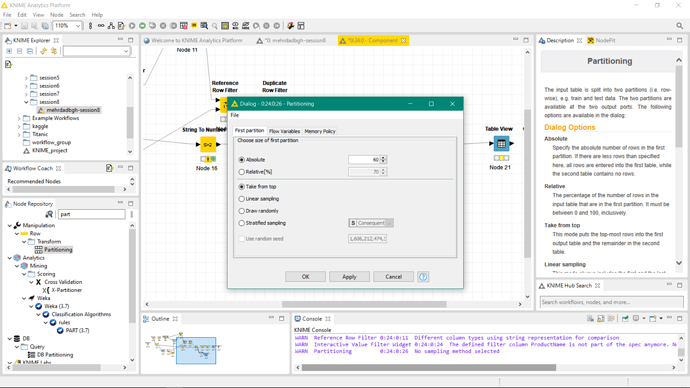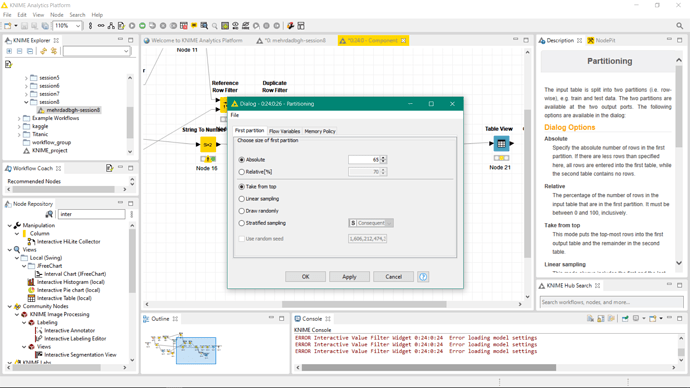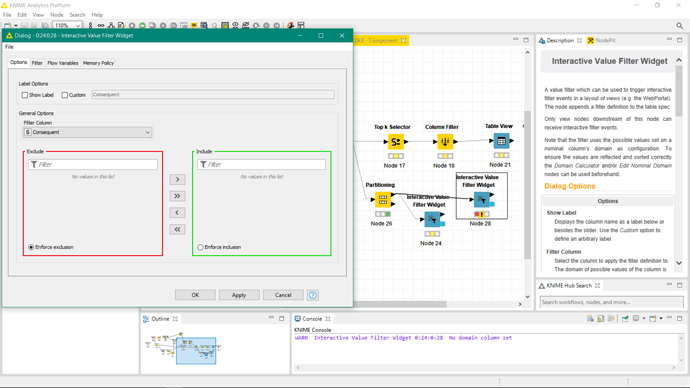hi
i want to select some data in component view and after pressing apply , see the result there
but i have to close the the view and reopen it for refreshing result table
Hi Alice thank you for reply
its a component view
I want too choose the data from bottom table and after pressing apply see the result in the top table
I used association rules model in the component
but the problem is when I choose the product and press apply nothing happens I have to close the view and open it again to see the result in the top table
Hello Ivan thank you for your attention
well it works but…
its not practical at all! it doesn’t have searching, the input data must have less than 60 rows OW the node won’t show the data or work and I’m sure(80%) there are some bugs in the node because even when I used domain calculator node before this node, it couldn’t sync itself with changes.
I hope you have some alternatives for me
best regards
Mehrdad
@ipazin
Hello @mehrdad_bgh,
There are search fields and all data can be seen. Also not sure what are you doing with Domain Calculator node…
Not aware of any alternatives for your use case.
Br,
Ivan
hi @ipazin
We are talking about Interactive Value Filter Widget node right?
First I selected 60 rows:
and result for 65 rows:
and as you see I had to use another Interactive Value Filter Widget node for 65 rows because after I changed partitioning node’s configuration to 65 rows nothing changed in first Interactive Value Filter Widget node’s configure
btw I still can’t find search option for user in view for this node
Br,
Mehrdad
Hello @mehrdad_bgh,
not talking about Interactive Value node. Talking about workflow example from my last reply from linked topic. Features Component with two Table View nodes, Joiner and hiliting enabled. Give it a try and let’s see does that come closer to what you need.
Br,
Ivan
Hi @ipazin
It’s not possible, because my workflow changes the type of selected values from string to list.
Thank you for your time.
This topic was automatically closed 182 days after the last reply. New replies are no longer allowed.