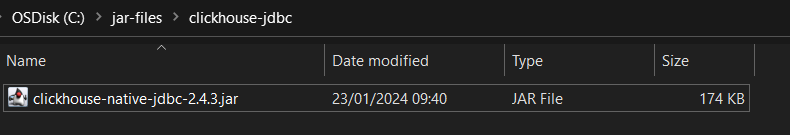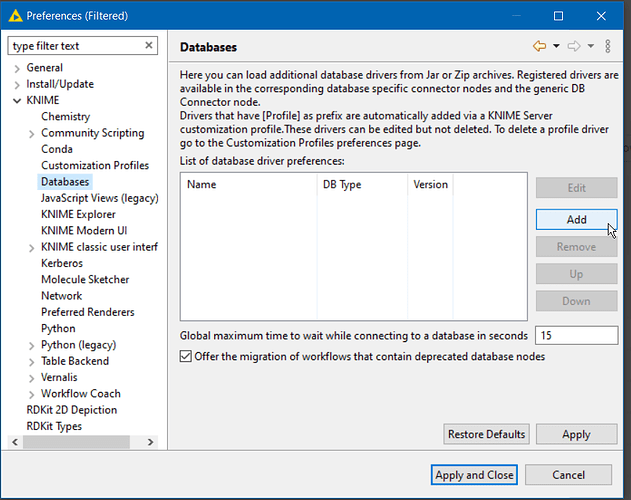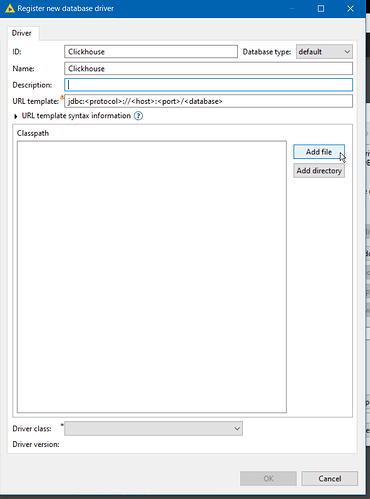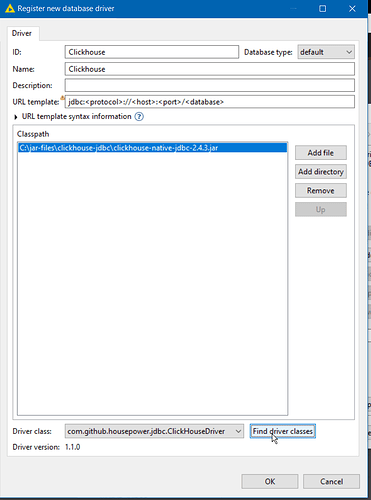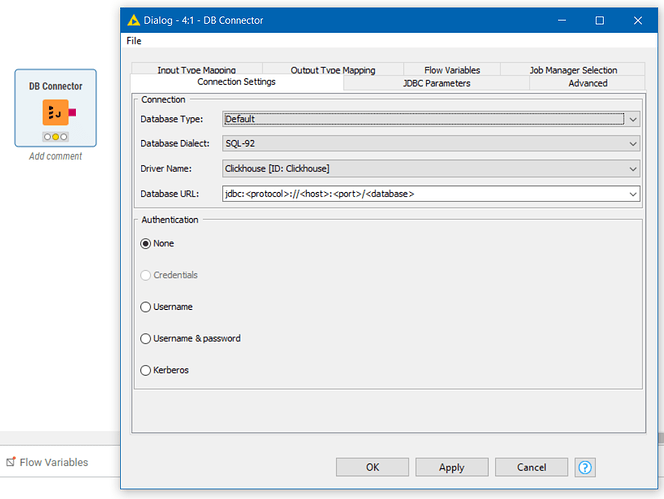Actually, I found it in a maven repository. I downloaded the jar using the following maven command line into a local repository created for the purpose: “c:\maven-down\download”
mvn -Dmaven.repo.local=c:/maven-down/download dependency:get -DremoteRepositories=http://repo1.maven.org/maven2/ -DgroupId=com.github.housepower -DartifactId=clickhouse-native-jdbc -Dversion=2.4.3
Once that was done, I searched in my c:\maven-down\download folder for “clickhouse” and found the driver jar file here:
C:\maven-down\download\com\github\housepower\clickhouse-native-jdbc\2.4.3\clickhouse-native-jdbc-2.4.3.jar
I then moved the jar file to a separate folder:
C:\jar-files\clickhouse-jdbc
In KNIME 5.2, I opened the database config and clicked Add
I then entered an ID and name…
you will need to work out what the jdbc URL is by looking at the clickhouse documentation. I left it as the default here, but that may well not be correct.
… and clicked Add File
I added the clickhouse jdbc jar file that I had downloaded, and then clicked “Find driver classes”
I clicked OK, and applied changes to exit out of the database configuration screens.
I then created a workflow and dropped a DB Connector onto it, from which I was able to choose the Clickhouse driver
That’s as far as I can go, since I don’t use Clickhouse. I have no way of testing if it works. I assume it will work if you overtype the jdbc parameter with the correct setting for your database, and enter your credentials.