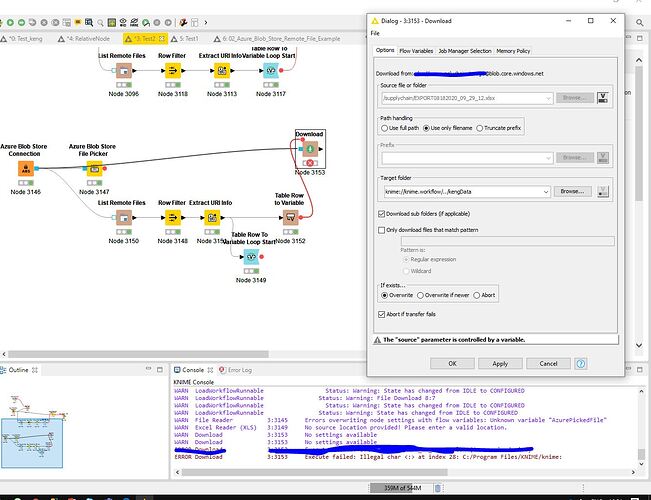Hi @ipazin
Thanks for your reply. The dummy input work.
I would like to download few files from Azure Blob and upload those to folder located in Knime server. My initial ideas is to config a relative path from Download node and point to for example data folder locate in Knime server (something like knime://knime.workflow/…/data/)
However I found some error, and it seems that this node is not support relative path (from below link)
Do you have any other suggestion?