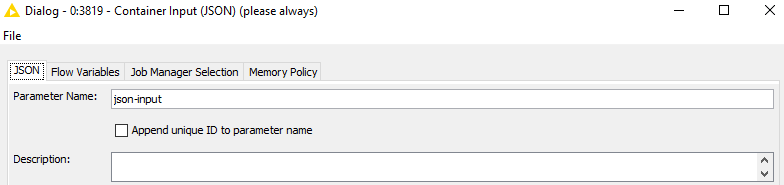Hi there,
We are trying to call a workflow using the Knime REST API on our Knime server.
The workflow contains one Container Input (JSON) node with node id 3819.
The setting “Append unique id to parameter name” is unchecked.
The json we sent via REST call contains the default wrapper “json-input” (as also mentioned in #13461 .
However, the workflow is expecting “json-input-3819” and the REST call fails with http error code 500.
11-Jan-2022 10:02:13.937 SEVERE [http-nio-8080-exec-16] com.knime.enterprise.server.rest.impl.providers.exception.ExecutorExceptionMapper.toResponse Could not set input on job 'd6fbe740-5404-458b-9103-ac2db881aac0':
Parameter name "json-input" doesn't match any node in the workflow, valid parameter names are: ["json-input-3819", "json-input-0:3896:3935", "json-input-4033:3974:3841", "json-input-4033:3974:3973:3824",
"json-input-4033:3974:3989:3841", "json-input-4038:3935", "stationnumber", "processlayer", "json-input-4049:3974:3841", "json-input-4049:3974:3973:3824", "json-input-4049:3974:3989:3841"]
com.knime.enterprise.utility.ExecutorException: Could not set input on job 'd6fbe740-5404-458b-9103-ac2db881aac0': Parameter name "json-input" doesn't match any node in the workflow,
valid parameter names are: ["json-input-3819", "json-input-0:3896:3935", "json-input-4033:3974:3841", "json-input-4033:3974:3973:3824", "json-input-4033:3974:3989:3841", "json-input-4038:3935",
"stationnumber", "processlayer", "json-input-4049:3974:3841", "json-input-4049:3974:3973:3824", "json-input-4049:3974:3989:3841"]
How can we call the workflow via REST without specifying the node id of the container?
Any help would be greatly appreciated.