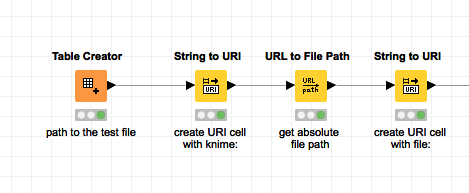As a workaround, I’ve always used this construct to convert from knime:// to absolute paths (you don’t even need the last “String to URI” node):
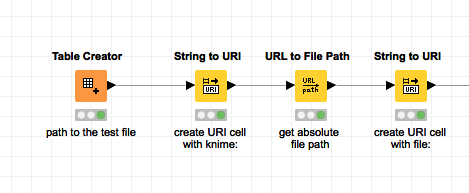
As a workaround, I’ve always used this construct to convert from knime:// to absolute paths (you don’t even need the last “String to URI” node):