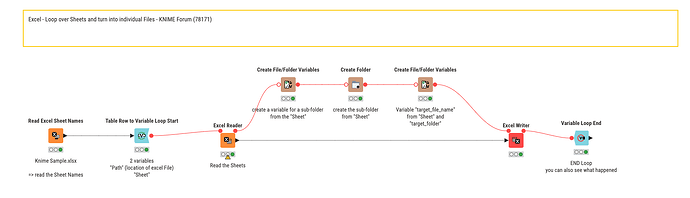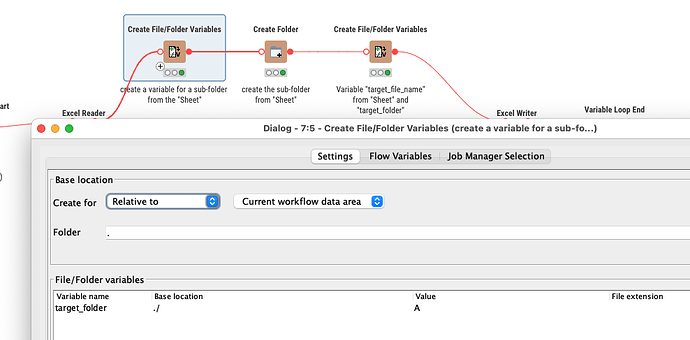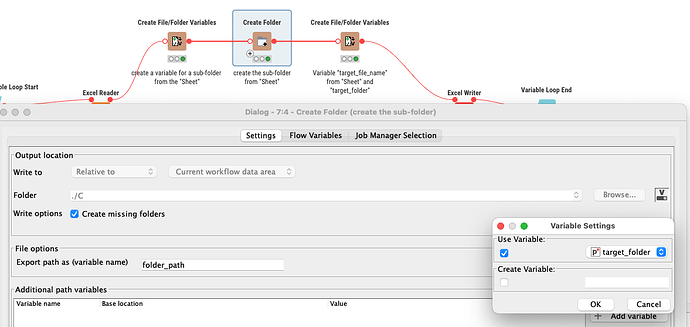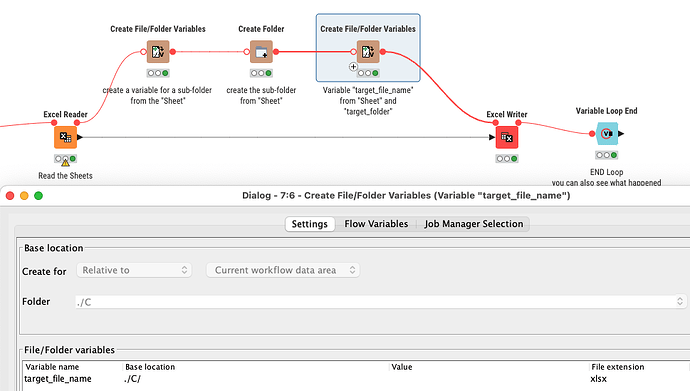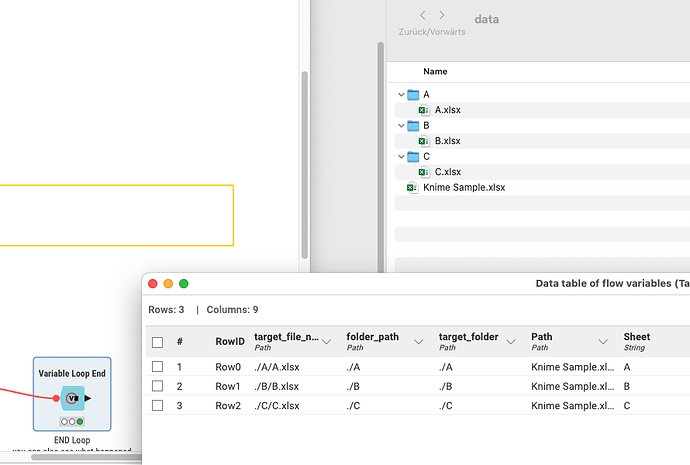@lazaronewhall17 yes this can be done. With such tasks you can combine several nodes into a system to handle your files.
You read the Excel Sheet names and feed them into a Table Row to Variable Loop start to iterate over them (you can expand this obviously to several files).
You create Path variables for a new sub-folder:
Using the name of the “Sheet” as Folder name from the Flow Variable (you can use other things too, or you can just skip this part):
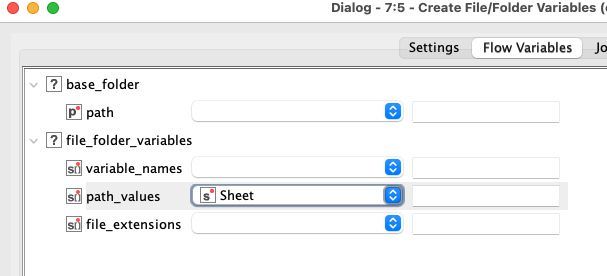
You then create the folder using the new “target_folder” variable
You now create another Path variable with your new Excel file name (again from “Sheet”). You give this one the extension “xlsx”.
The “Value” comes (again) from the “Sheet” Flow Variable:
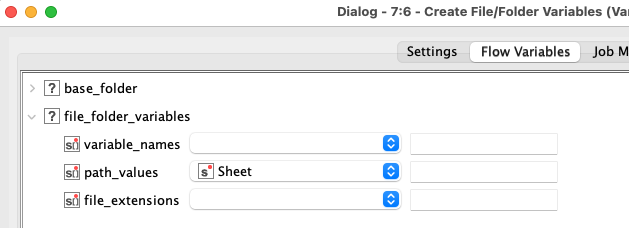
And finally you write the new files in their sub-folders. In the Loop End node you can see how this all played out:
You can modify the elements and make other combinations.