Hi @Adiwakar,
this is a pretty simple workflow that does not use legacy nodes:
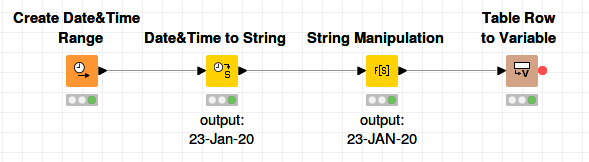
If you are fine with ‘23-Jan-20’ as output, you don’t need the String Manipulation node which converts ‘Jan’ to ‘JAN’. The last node simply gives you a flow variable if desired.
Here is the workflow to download: current_exec_date.knwf (10.8 KB)
Cheers,
Simon