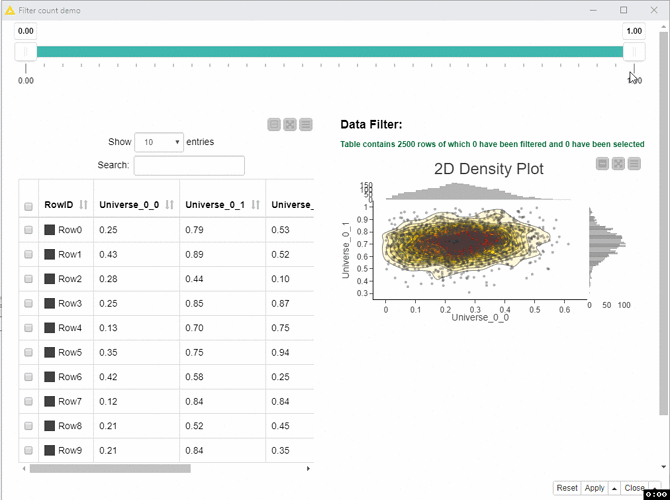I was interested in being able to use this type of functionality also so I had a go.
I’ve been able to link into the selection events but can’t seem to see any change to the filter being applied. I can see the filter that’s updated but see no change in the underlying data table to indicate what has been filtered. Does every subscriber have to apply the filter themselves?
Is there any more documentation than what’s available here: How to Publish/Subscribe Events using Custom Javascript Views ?