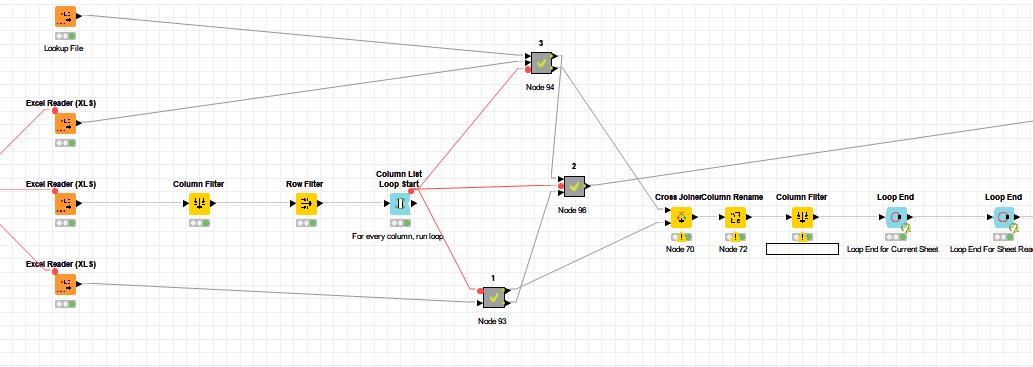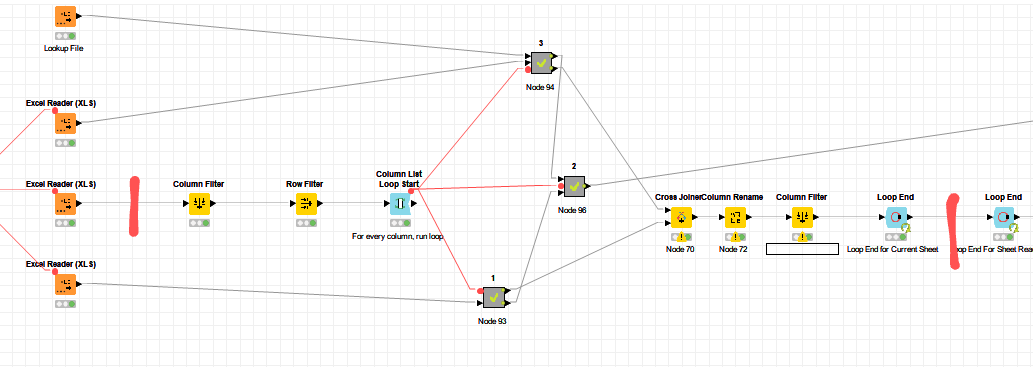Hi @ScottF
Yes I tried the Empty table switch. But the issue is the setup of the excel reader nodes. Please see the image
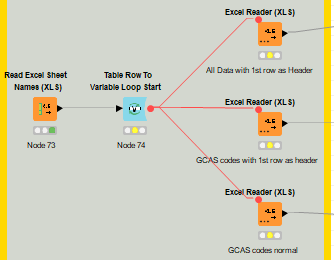
SInce there are 3 excel reader nodes , not sure how to incorporate empty table switch.
I think this discussion was starting to deviate from the workflow presented in the original Hub topic, so I made a separate thread.
I’m not sure that you want to include three separate branches after the loop start node. But having said that, my original thought is that you would include an Empty Table Switch after the Excel Reader. Maybe you can post a portion of your workflow that includes the entire loop, instead of just a screenshot? That might help unravel precisely what you’re wanting to loop over.
HI nd1992,
you could include an empty table switch for each excel reader and later combine all 3 paths?
Or what is your indend?
Hi @ScottF and @AnotherFraudUser
This is the screenshot for rest of the workflow.
We have 2 loops, Outer loop iterates over sheets and inner loop iterates on sheet data. I want to skip outer loop iteration if empty sheet is encountered. I am not sure where to place “EmptySwitchTable” and “EndIf” here.
Hi @nd1992
I think. if i understand your workflow corrctly
Add one empty table switch / switch end and the red lines:
Depending on what is done in the upper or lower part of the workflow meta nodes you might want to connect the column filter after the empty table switch via flow variable to them as well (to disable unconnected steps.
Depends also on what is done inside the meta nodes (maybe there more switches could be added)
To have the correct format for the switch end you also might want to add an table creator in the output format without any data (or select ignore empty table in the loop end)
This topic was automatically closed 182 days after the last reply. New replies are no longer allowed.