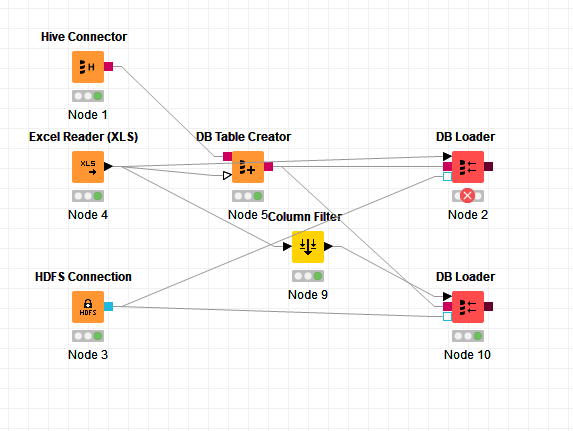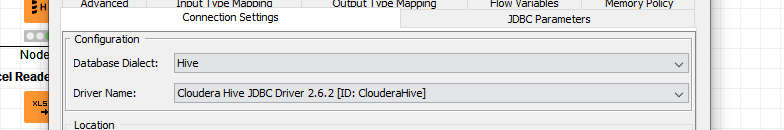Hi,
Apologies if I missed another thread on this.
When I connect an Excel Reader straight to a DB Loader (pointed to Hive via HDFS), as below, I get the following error:
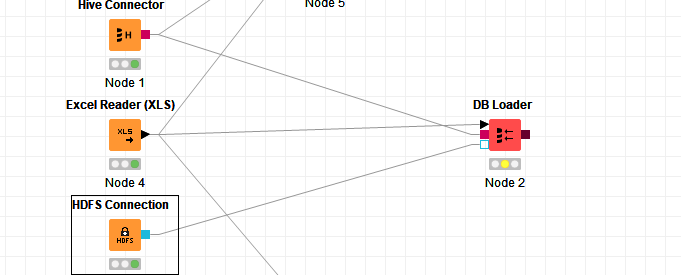
ERROR DB Loader 2:2 eaderWrapper.java:83)
at org.apache.hadoop.hive.ql.io.parquet.MapredParquetInputFormat.getRecordReader(MapredParquetInputFormat.java:71)
at org.apache.hadoop.hive.ql.io.HiveInputFormat.getRecordReader(HiveInputFormat.java:255)
… 26 more
], TaskAttempt 2 failed, info=[Error: Failure while running task:java.lang.RuntimeException: java.lang.RuntimeException: java.io.IOException: java.lang.IllegalArgumentException: start of message: expected ‘{’ but got ‘[Sheet1]’ at line 0: message SampleExcel.xlsx [Sheet1]
at org.apache.hadoop.hive.ql.exec.tez.TezProcessor.initializeAndRunProcessor(TezProcessor.java:173)
at org.apache.hadoop.hive.ql.exec.tez.TezProcessor.run(TezProcessor.java:139)
at org.apache.tez.runtime.LogicalIOProcessorRuntimeTask.run(LogicalIOProcessorRuntimeTask.java:347)
at org.apache.tez.runtime.task.TezTaskRunner$TaskRunnerCallable$1.run(TezTaskRunner.java:194)
at org.apache.tez.runtime.task.TezTaskRunner$TaskRunnerCallable$1.run(TezTaskRunner.java:185)
at java.security.AccessController.doPrivileged(Native Method)
at javax.security.auth.Subject.doAs(Subject.java:422)
at org.apache.hadoop.security.UserGroupInformation.doAs(UserGroupInformation.java:1869)
at org.apache.tez.runtime.task.TezTaskRunner$TaskRunnerCallable.callInternal(TezTaskRunner.java:185)
at org.apache.tez.runtime.task.TezTaskRunner$TaskRunnerCallable.callInternal(TezTaskRunner.java:181)
at org.apache.tez.common.CallableWithNdc.call(CallableWithNdc.java:36)
at java.util.concurrent.FutureTask.run(FutureTask.java:266)
at java.util.concurrent.ThreadPoolExecutor.runWorker(ThreadPoolExecutor.java:1149)
at java.util.concurrent.ThreadPoolExecutor$Worker.run(ThreadPoolExecutor.java:624)
at java.lang.Thread.run(Thread.java:748)
Caused by: java.lang.RuntimeException: java.io.IOException: java.lang.IllegalArgumentException: start of message: expected ‘{’ but got ‘[Sheet1]’ at line 0: message SampleExcel.xlsx [Sheet1]
I believe the error is related to the hard brackets in the output port table name.
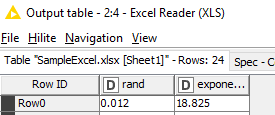
If I pass the table through a Column Filter (that filters no columns), the output port name changes and it can load succesfully:
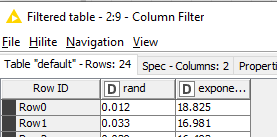
Is there a setting in Excel Reader that can change the output port table name so I don’t have to pass it through the extra node?
Thanks,
Leander