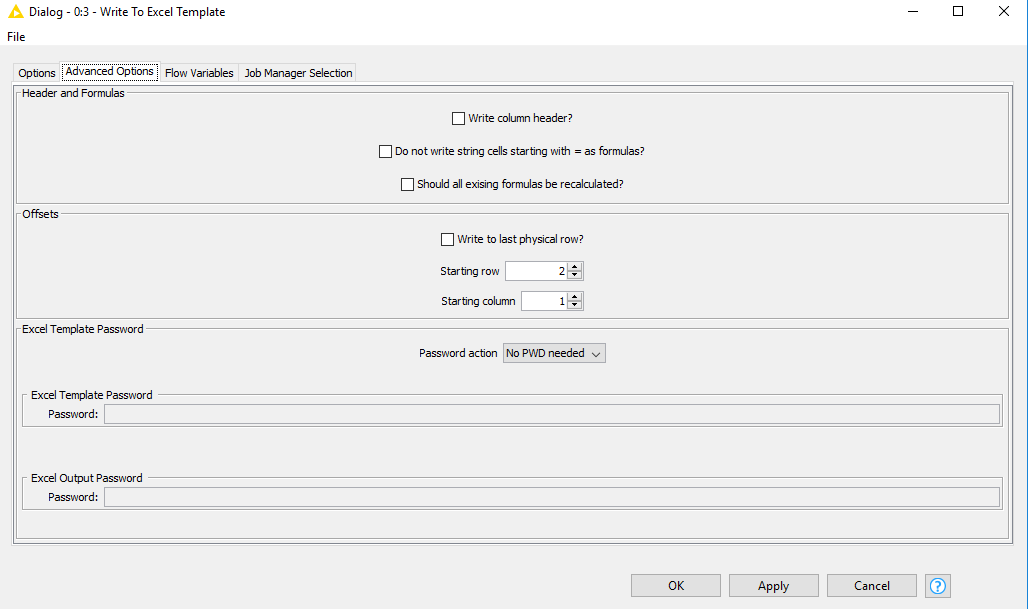Hi @rohdchri,
do you have the lastest update?
In this screen it should show the new option:
*if this is not the case even with the latest update - try to start knime with the knime.ini parameter -clean (sometimes it does not want to show the updates):
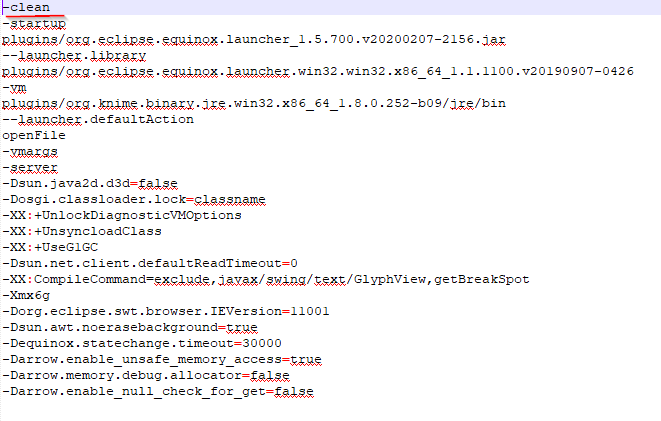
Hope this fixes your problem - at least with my Test-Excels it works. 
(should it not work - could you please provide an Test Excel - so I can check in detail?)