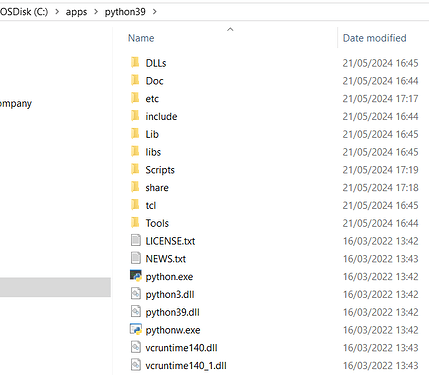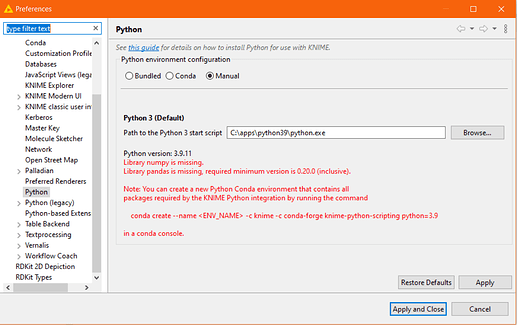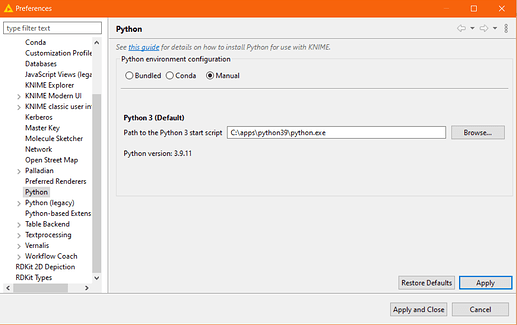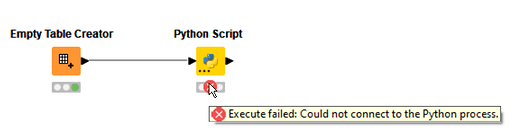If you are setting up a manual environment…
To test this out, I installed python 3.9 into a folder as follows:
c:\apps\python39
and then made sure that python 3.9 was on the path:
In KNIME I set my python folder manually:
It complained about numpy and pandas
so in a command prompt I executed the following:
pip install numpy
pip install pandas
I created a new workflow and on it placed an Empty Table Creator and a Python Script node.
But executing the workflow resulted in the error you are seeing:
So, I waved a magic wand, and produced this script ![]() out of nowhere*
out of nowhere* ![]() :
:
pip install beautifulsoup4
pip install cloudpickle
pip install ipython
pip install matplotlib-base
pip install markdown
pip install nbformat
pip install nltk
pip install nomkl
pip install numpy
pip install openpyxl
pip install pandas
pip install pillow
pip install plotly
pip install py4j
pip install pyarrow
pip install python
pip install python-dateutil
pip install pytz
pip install pyyaml
pip install requests
pip install scikit-learn
pip install scipy
pip install seaborn
pip install statsmodels
and executed that in a command prompt. And when that was done…
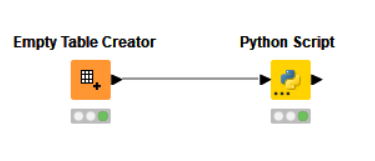
- The above list of python packages installed as part of the python extension is here
KNIME Python Integration Guide