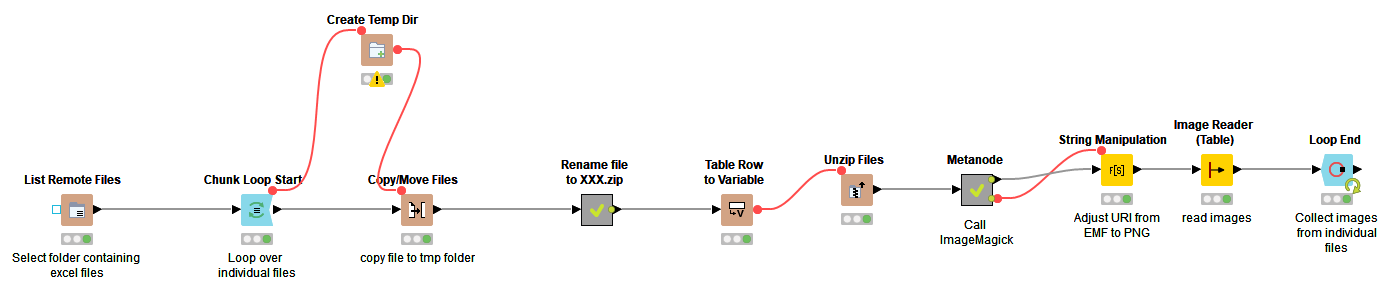I looked into this a little more. As best I can tell, there isn’t a way to have KNIME duplicate Excel’s functionality when saving an XLSX file as an HTM file. So option 1 is out.
Using option 2, I needed a way to convert EMF to PNG. But the usual nodes we would use to do this in KNIME don’t support EMF. So, I came up with a very hacky workaround. It’s uglier than I would like, but it seems to work.
I downloaded the free, open-source tool ImageMagick for Windows - other OS options are available - since I wanted something that would batch convert images from the command line. I then updated @gab1one 's previous workflow to use the External Tool node, which calls ImageMagick within a loop to convert the files. I had to wrap this node inside some Try/Catch logic, which you can see inside the metanode.
Extract Images from Excel File_External PNG ImageMagick Conversion.knwf (42.9 KB)
If you are willing to install one small additional program, this should work for you. You might have to make some minor adjustments within the External Tool node to the input, output, and executable file paths.
Cheers!