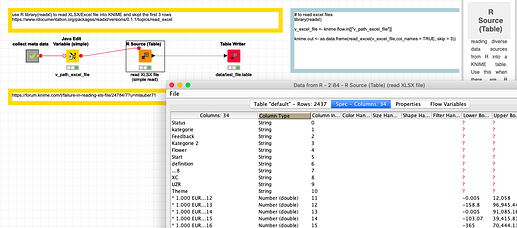You could always use R library readxl to skip initial rows and import the data. If necessary you could force all columns to be read as strings and convert them later if needed. You could also construct filenames or rename columns to your needs.
1 Like