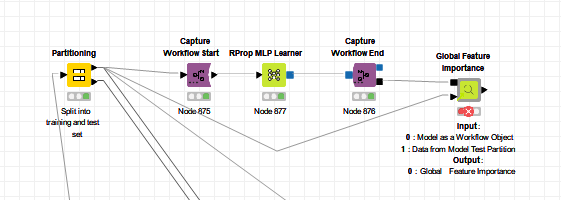Dear community,
I have a question on how to create a workflow object. As many of you likely know, KNIME offers since some months nodes to explain to some degree the results of ML models. That is a hot topic and is urgently needed for ML.
Using the AutoML and the GFI nodes together works smoothly. They are made for each other.
Using the MLP node (RPROP NN) causes a weird error message for me. The MLP node is the only node that is captured as a workflow object.
The error is that maybe “not all features used for original model training are selected”, even when I use the same data tables for testing and training (or when partitioning).
I was not able to find more information on requirements for a ‘capture workflow start’ to ‘end’ segment. Can there be only node inside and can I simply hand the learnt model to the end node (by adding a PMML port and feeding the training data to the start node)?
Maybe I am missing something here. The same data works with AutoML&GFI. I think some more examples on how to properly create workflow objects may be helpful.
Thanks for any help and best regards.
Frank