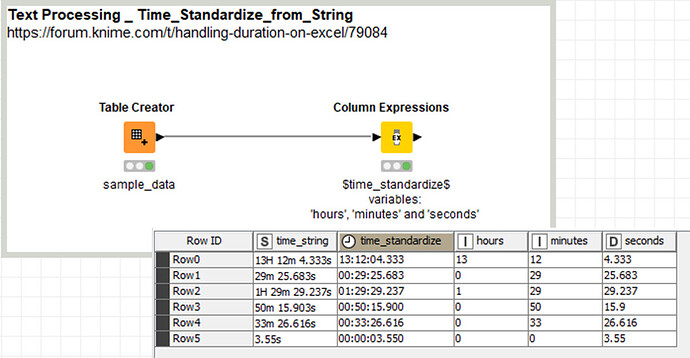Hello @ttsk8der
I think that your best option is to use a ‘Column Expressions’ node, you can standardize your input to local time format; this coding combined with Regex allows to access any value in string, and aiming to perform math within the node from defined variables as well.
See this example:
In the same way you can use ‘String Manipulation’ nodes, achieving similar result but with more nodes and workflow complexity.
For your input data, a possible configuration would be as follow: you will have the variables: ‘hours’ ‘minutes’ and ‘seconds’ available in code for math uses, or string ensamble as the example case with $time_standardize$
time_standardize = joinSep(":", hours, minutes, seconds)
You can disaggregate the code as well, aiming to generate separated columns for your output excel file. Or you can use standard nodes (‘Math Formula’?) with these columns too.
This isn’t needed from my perspective, as you can code all your math within the node ![]()
Please, let me know if further advise is needed.
BR