how can install lookup and coloumn node in knime analytics
The simplest install it from here
I want to install lookup and add column node in knime.
I want to install above node but trying this link
http://update.knime.com/partner/4.1
not able to access due to permission.
“Forbidden
You don’t have permission to access this resource.”
Please advice how can access it.
Hi @ranjeetsingh0702 -
The easiest way to install extensions in KNIME 4.1 is via drag-and-drop from the KNIME Hub. The node you’re looking for is here: Lookup and Add Columns.
On that page, on the right hand side, you’ll see this:
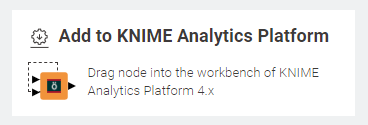
Click the orange box, and drag it into the canvas of an existing workflow in your KNIME AP. You’ll be prompted to install the extension - follow the prompts, reboot KNIME and you should be all set.
Hi Team,
I am getting the below issue when i am tryng to use this lookup and add columns node. The error message are as follows
“ERROR Lookup and Add Columns 0:36 Execute failed: License is not correctly set”
Kindly guide me how to fix this issue.
Hi there -
The extension that includes this node, the Schrödinger Extensions for KNIME, requires a license. You’ll have to contact them to obtain a trial version (and ultimately, pay for one). Check the link for details.
This topic was automatically closed 182 days after the last reply. New replies are no longer allowed.