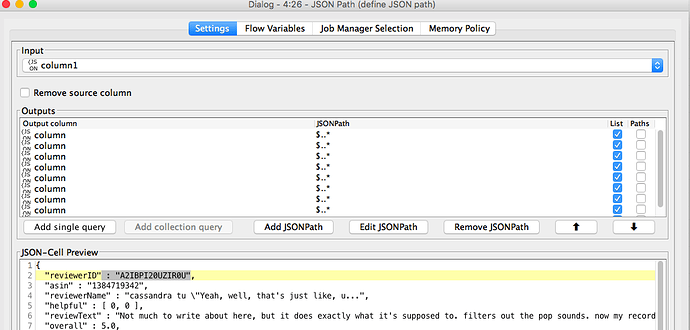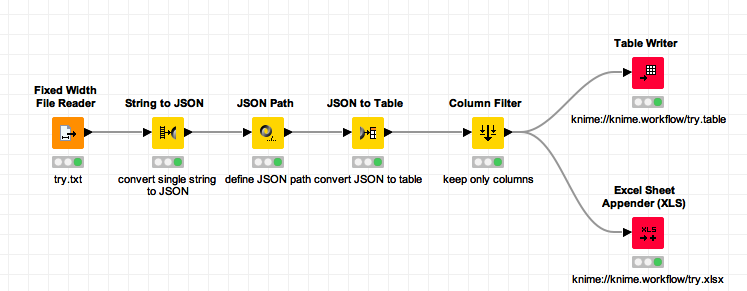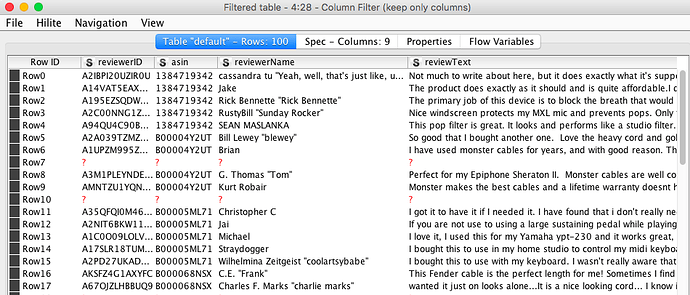I toyed around with the example a little bit and came up with the following solution. Which is:
- Import the Text file as one large column width: 500
- convert the column into JSON
- manually define JSON paths for each column (or see if the default setting does the trick)
- remove the “column*” columns
- export the resulting data with headers
I now have a few empty lines but maybe that was the case if not they could be removed.
If data is missing it could be feasible to expand the width.
Then if you have garbage in your data it could be because of UTF-8 encoding. I had a similar problem and had to change a setting in the knime.ini (until KNIME would have fixed a problem). If you still experience this problem I could try to look up the solution I got.
txt_to_json.knwf (250.4 KB)