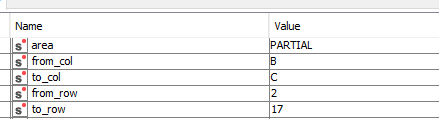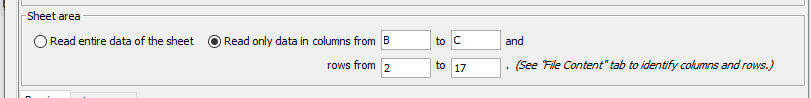Hi @Fearox
Welcome to the KNIME community!
I happen to have recently helped a fellow KNIME’r with this. Please have a look here, it works for every node.
In your case, the sheet_area represent the radio button to either choose for the full sheet or for a partial area.
Variables output.
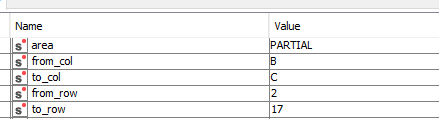
5 Likes