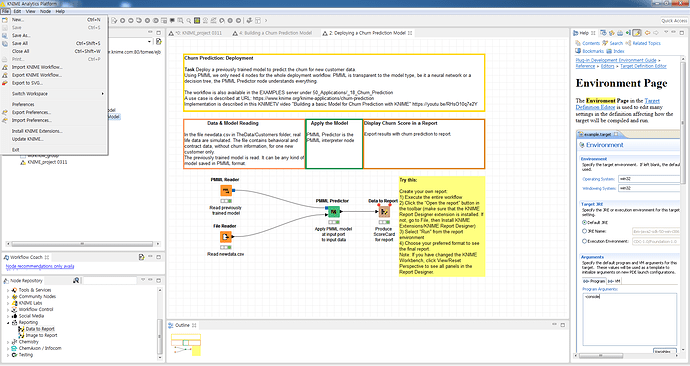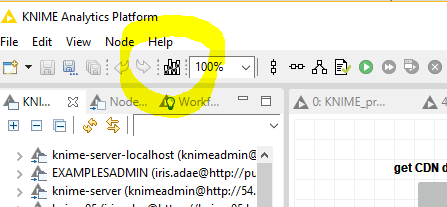I am following “Deploying a Churn Prediction Model” of Example Workflows.
However, I am not able to find “KNIME Report Designer”.
“Data to Report” node on the Model says,
click the “open the report” button in the toolbar.
(make sure that the KNIME Report Designer extension is installed.
if not, go to File. then install KNIME Extensions/KNIME Report Designer.)
I tries to install as the above instruction,
but I always failed to install KNIME Extensions/KNIME Report Designer.
How can I solve this problem?
Plase refer to the captured screen as attached.