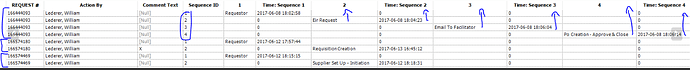Hi Kibrom, I have a similar case where there are multiple rows for the same request number. Each row provides a sequence step and time processed. I would like to combine all of the sequences and times processed into a single row (by request number).
I have seen a workflow that uses unpivot and then pivot as @Iris suggested in this thread (Transpose row to column and column to row) but haven’t managed to make it work, any help will be highly appreciated !!!