I have several files in the folder (about 20 excel files)
Here is the flow that I created.
However, I found that it keeps to loop one file for 20 times. (Same set of data appears 20 times)
Where is my question
Where is my question
Hi there @HKuser,
I guess you haven’t properly configured to use flow variable holding file name in Excel Reader node. Check this example from Hub:
But you can read multiple Excel files without loop. See here:
Br,
Ivan
I still cannot fix it using ur way
Hi @HKuser:
@ipazin gave you the right answer. You need to configure your flow variable in the node.
Since your flow variable file path isn’t set in the node, you are just looping over the same file that you added in the “XLS Reader Settings”
Click the “flow variables” tab in the node and set the flow variable path. See the screenshot:
Don’t you have the following option next to the URL ?
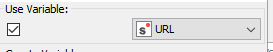
Yes , so i changed. But still cannot finish 
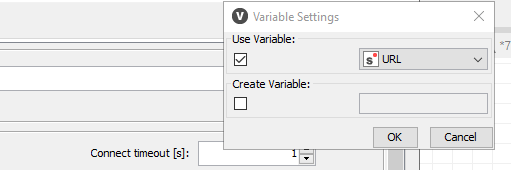
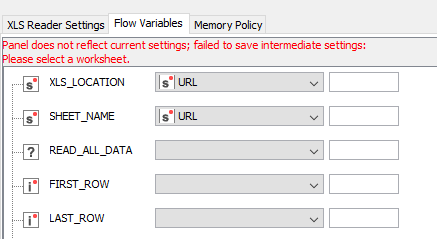
![]()
You have to set the Variable OR the Flow variable.
As well, the SHEET_NAME is not the URL.
Can you send your workflow without reseting all the nodes ?
And can you do a print screen of the output of the List Files ?
I finally fix the problem! Many Thanks!
This topic was automatically closed 182 days after the last reply. New replies are no longer allowed.