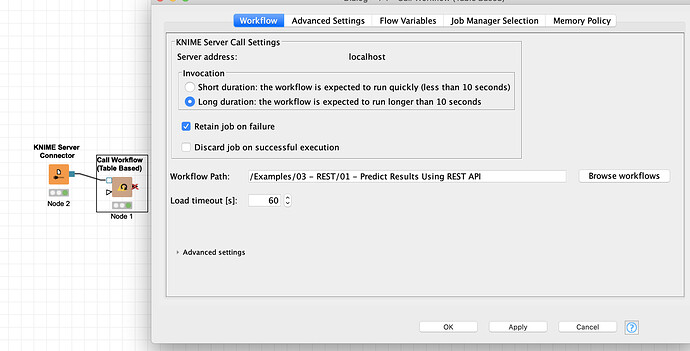Hi,
I’m making a workflow which calls multiple other workflows asynchronously and is optimised to call certain workflows in parallel depending on volume and timing. I don’t mind whether the workflows are called locally or on the server, but I do require the workflows to be saved after execution(either at the end of the executor workflow or the workflow being executed) for debugging purposes, and then to be reset (either at the start of the executor workflow or the workflow being executed) before the next execution of that workflow.
I’ve tried this on both the server and locally but I have the following issues:
-
I can’t save the workflows executed on the server using the Call Remote Workflow (Row Based) node. I’ve tried the Save Workflow node, but I guess this only works locally.
-
The Call Local Workflow (Row Based) node saves the workflow locally after execution. However, my issue with that is that there is no way to reset the workflow at the beginning of either workflows.
Is there any solution to either of these? I’m aware I can schedule execution of the workflows on the server, however I can better optimise order/timing of executions in a workflow.
Thanks in advance.
Best rgds,
Nancy.