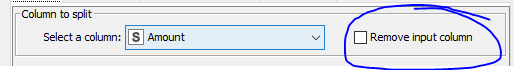Hello everybody,
this is my first post in this forum and I really hope that I am doing everything according to the guidelines ![]() I have an issue that I cannot seem to solve myself and could not find the soulution in this forum. So, I hope that somebody is able to help me:
I have an issue that I cannot seem to solve myself and could not find the soulution in this forum. So, I hope that somebody is able to help me:
I have a database where there are several datasets for products. These datasets only differ in their “Amount used” value while per product, the values “Product” and “Sugar?” are always the same:
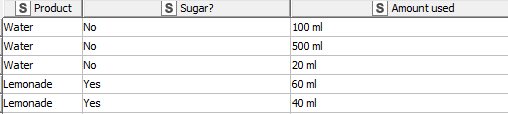
Now I would like to transpose the “Amount used” column, so that I only get one column per value and only end up with two datasets:
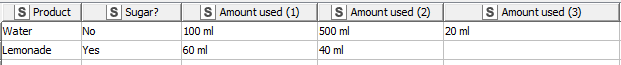
I played around with the pivot node but it seems that I cannot get the settings right and I am not even sure that it is the correct node to use, since I don’t want to aggregate any values.
Thanks a lot!
Cheers,
Tobi