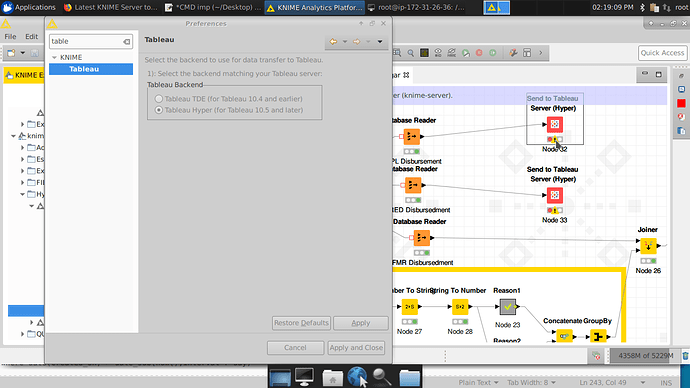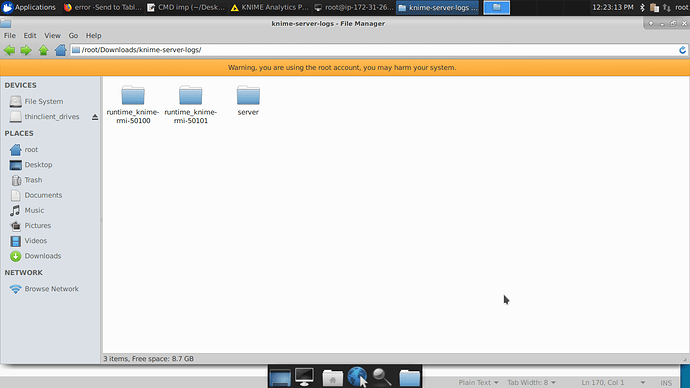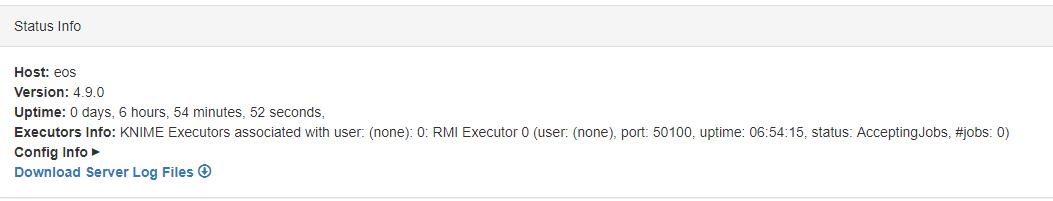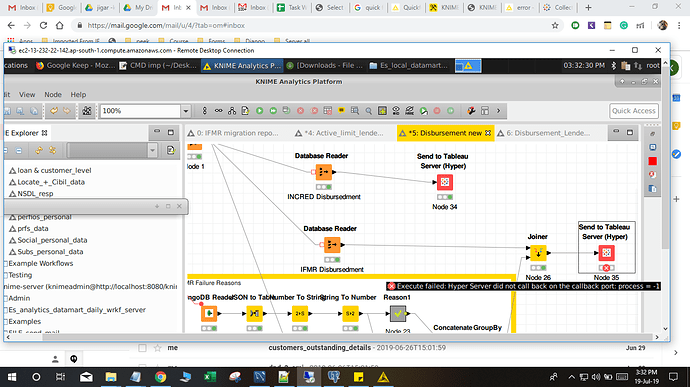Send to Tableau Server (Hyper) 0:32 - WARNING: This nodes requires the ‘Tableau Hyper’ backend, but the active backend is: ‘Tableau TDE’ The Tableau backend can be configured in the Tableau preference page.
Hello team
I already configured from tableau preference page
please look at screenshot.
when i run this in normal way - then it runs well
but when i schedule this as job it fails with this given error…
Team –
any solution ? we are not able to schedule it
Hi,
you have to change the settings in your executor, not the KNIME Analytics Platform that you use to schedule a job. Furthermore, settings are stored in the KNIME workspace, so if your executor uses another workspace as when you did when you configured it, it will use the default settings.
An easier solution would be to provide a preference file that the executor fetches from the server, see: http://docs.knime.com/2019-06/server_admin_guide/index.html#preferences-file
Cheers,
Moritz
i done that step still same error -
as i can check in log file -
/Hyper_tableau/paisa bazar shobhit (paisa bazar shobhit 2019-07-16 10.00.00; 2e385284-94cb-4cc8-99a8-0dd0a2c16ee4) (loaded in RMI Executor 2 (user: (none), port: 50100, uptime: 01:26:32, status: AcceptingJobs, #jobs: 2))
after looking at screenshot - i think i have two executor ???
how to remove one if its creating problem ??
how to check how many executor are running ?? and how kill or stop one of them ??
Hi,
I assume that you don’t run distributed executors so you can only run one executor at a time. You can check the executor in your knime-server.config file which can be usually found under server/workflow_repository/config checking the settings for com.knime.server.executor.knime_exe
If you still have the feeling that there might be a problem with multiple instances running, you can check the running processes for Java-applications (maybe also check for something called KNIME RMI or so). Executors are usually shut down when you shut down the server. If there is still an executor running after you shut down the server, then you could also kill the process.
Cheers,
Moritz
The two folders, runtime_knime-rmi-50100 and 50101, are common. By default every 24 hours, knime will recycle the running executor, but will start a new one before shutting down the old one, so for a short time you will have two executors. Looking at the message you posted, it seems only one is running on port 50100. The shot below is from my server, on the Administration/Status page. If two were running there would be two ports listed, and time for each.
Can you share your preference.epf file from the worklow_repository/config directory?
There should be a line added
/instance/org.knime.ext.tableau/org.knime.ext.tableau.sdk=HYPER
Jeff
1 Like
#Fri Jul 15 02:54:18 PDT 2016
file_export_version=3.0
/instance/org.knime.workbench.core/logging.logfile.location=true
/instance/org.knime.python/pythonPath=/usr/bin/python
/instance/org.knime.python2/defaultPythonOption=python3
/instance/org.knime.python2/python2Path=/home/knime/python/python27.sh
/instance/org.knime.python2/python3Path=/home/knime/python/python36.sh
/instance/org.knime.workbench.core/database_timeout=7200
/instance/org.knime.ext.tableau/org.knime.ext.tableau.sdk=HYPER
preference.epf
i got 1 more solution from others
export preference in file and paste into same path
so i have one more preference file
this exported file also have that line which you mentions…
ERROR Send to Tableau Server (Hyper) 5:35 Execute failed: Hyper Server did not call back on the callback port: process = -1
after doing suggested changes -
i got this error
while my other nodes are green
Hi @navinjadhav,
what is the difference between Node 34 and Node 35? It looks like Node 34 ran through successfully or did it get uploaded to the server in an executed state?
Also, can you please tell us the exact version of your operating system?
best,
Gabriel
No diffrence in configuration…
yes it uploaded on server.
my os ubuntu 18.4 on aws
knime ap 3.7 server 4.8
Hello Team
today my all job fail… cant update hyper on tableau server
urgent help is appreciated…
Could you try adding a flow variable from Node 34 to Node 35? That should enforce that the nodes are executed one after the other. Not sure if that will help or not though.
Thanks for reply
… but that was once when 1 node was successfull , but today all node are fail with same error.
sudo systemctl restart knime-server.service
i have restarted knime and error gone… i will check tommrows jobs .
1 Like
when i am trying to append tableau hyper on existing tableau hyper on server…
knime cant find exixting hyper file and fail
Hello Team
I tried all solution but stil am facing isssue
job are failing daily with same error ,
need assistance ASAP
You may need to look at this: KNIME Tableau Integration User Guide. It has instructions on how to use the Tableau Hyper node on KNIME Server.Hopefully it helps!
1 Like