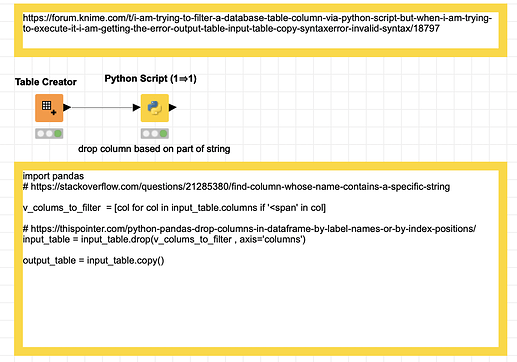Not exactly sure what you want to do but in Python dropping a column might look something like this:
import pandas
#python - Find column whose name contains a specific string - Stack Overflow
v_colums_to_filter = [col for col in input_table.columns if ‘<span’ in col]
#Python Pandas : Drop columns in DataFrame by label Names or by Index Positions - thisPointer
input_table = input_table.drop(v_colums_to_filter , axis=‘columns’)
output_table = input_table.copy()