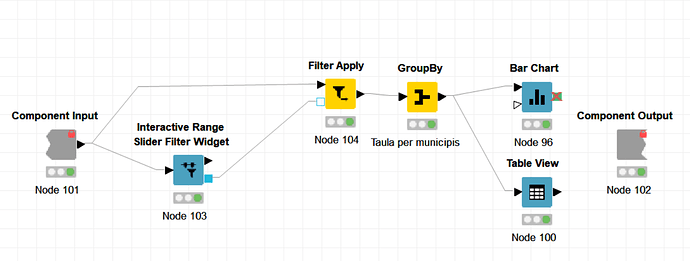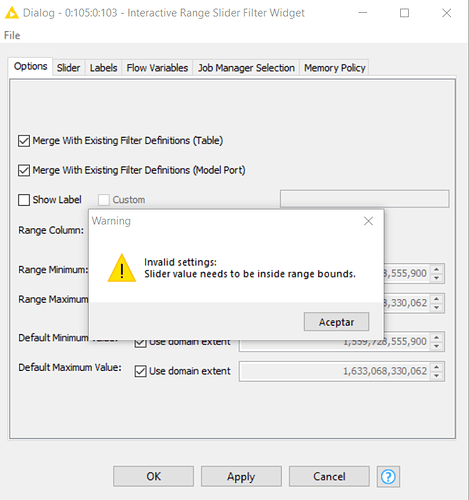Hello again,
Double question:
- is there a way to have an interactive Range Slider Filter Widget that uses Date&Time instead of integers?
- As I have no answer for the first question, I amb transforming the Date into an integer and I work with an Interactive Range Slider Filter Widget as shown. I need to filter my data first by a Date range and then GroupBy a column. If I do this, the Bar Chart and the Table View are not getting actualized automatically. Is there a way to do this? How can I actualize the view?
Thank you!