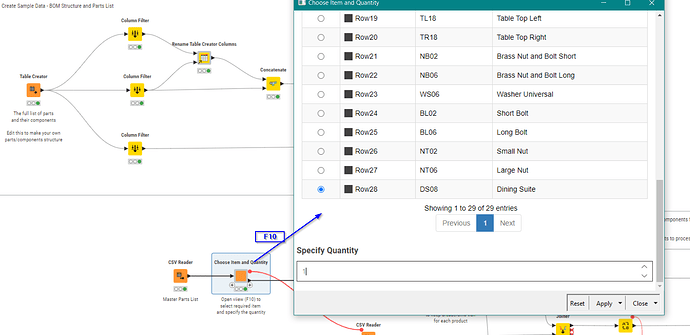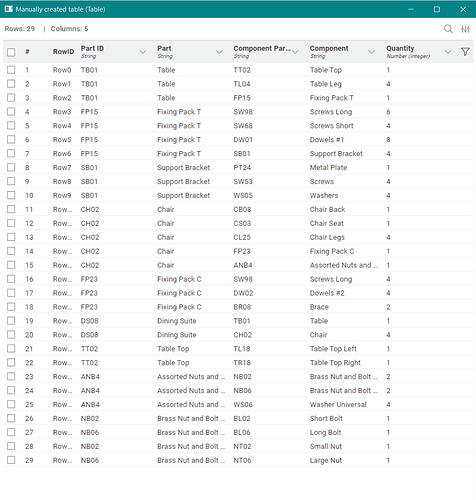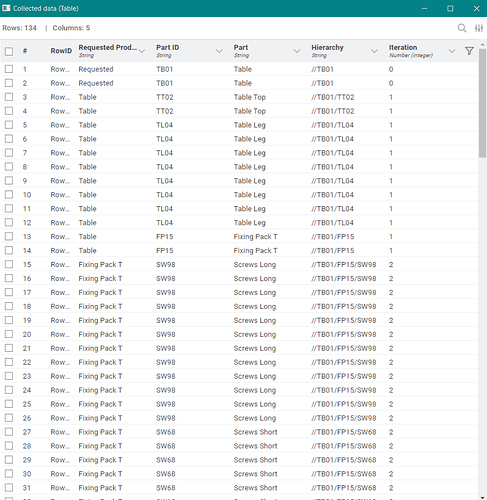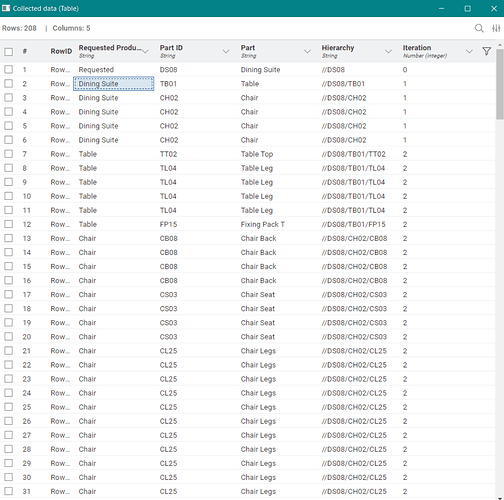@rkehrli , I have uploaded a demonstration of a method of processing a BOM structure using a recursive loop.
You will see at the top of this flow is an annotated set of nodes for creating the BOM structure and product list which are included in the flow. You can edit the Table Creator to modify the hierarchy if you wish to experiment, and then re-execute the upper flow to build the new csv files which will then be used in the lower flow.
In the lower flow, select the “Choose Item and Quantity” component and press F10 to open the view and choose the item to be “built”.
Then execute the flow and the recursive loop will iterate the BOM and find a list of all the products and components required.
I don’t know what output you are wanting, and obviously this is just a general purpose example, but maybe it will give you some clues?
Examples:
Parts List:
Bill of Materials for “building” 2 Tables
Bill of Materials for “building” 1 Dining Suite