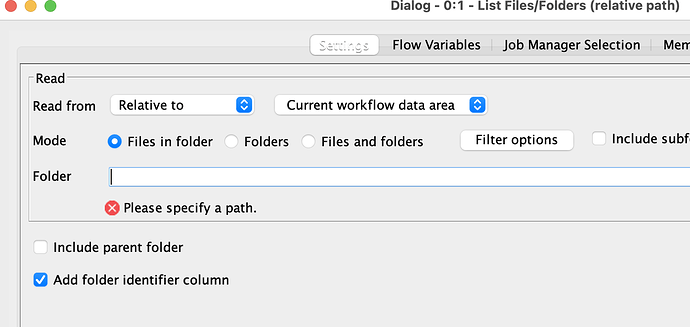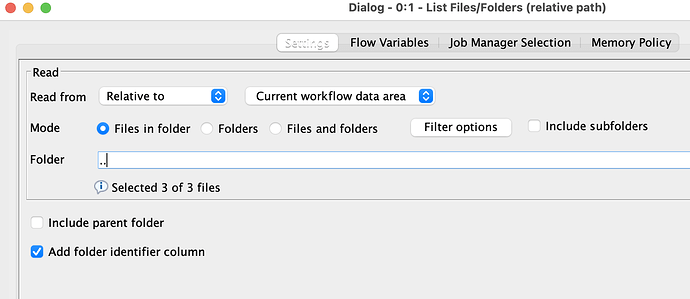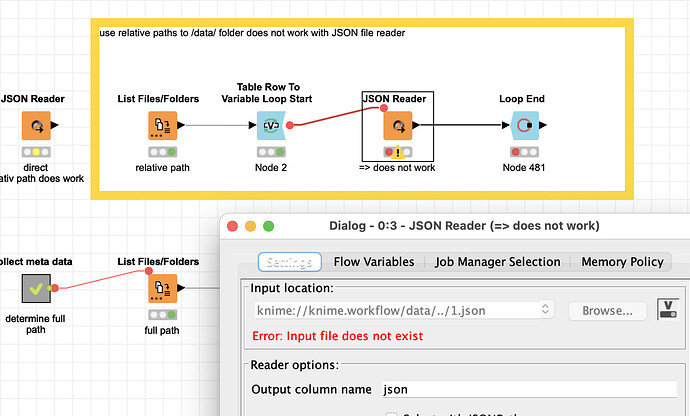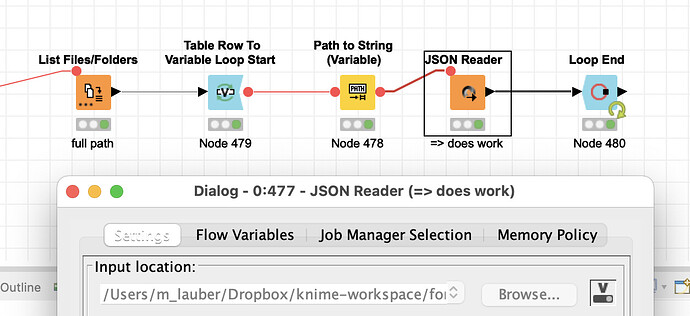@alabamian2 welcome to the KNIME forum.
EDIT: the mixture of relative paths, path variables and strings are somewhat confusing. You might have to toy around with them. JSON file reader does not seem to support the new path variables while the List Files node does.
First you might have to use the new path variables in order to tell file readers like JSON where a file is in a loop situation.
Having said that I think you found a bug with the new Path variables and the JSON reader - since it would not accept a KNIME-protocol path but would use a full local path; demonstrated in the sample workflow.
@ScottF maybe you could have a look. The problem seems to be that in order to be able to browse the /data/ directory you have to enter a dot or two dots (…) but the path would not correctly convert the result.
The full path does work: