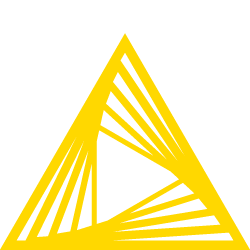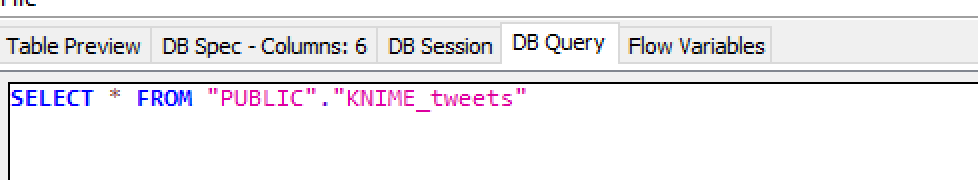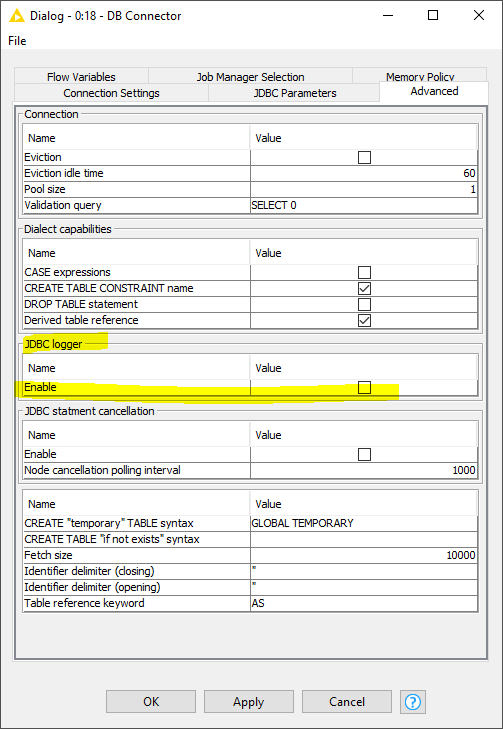Going through the shiny new Database nodes and testing them on Teradata.
The Auto-Binner failed to configure, showing me this in the console:
Failure during query generation. Error: [Teradata Database] [TeraJDBC 15.10.00.35] [Error 3654] [SQLState HY000] Corresponding select-list expressions are incompatible.
I think this has something to do with the data type compatibility, feels like KNIME composed a script with a catch-all NULL clause and Teradata driver is complaining that it is not compatible with numeric data types for other clauses.
But I can’t see the generated SQL in new nodes, looks like it is tested before the node runs, so there is nothing in the KNIME log.
Is there a way to view the generated SQL for the new DB nodes?