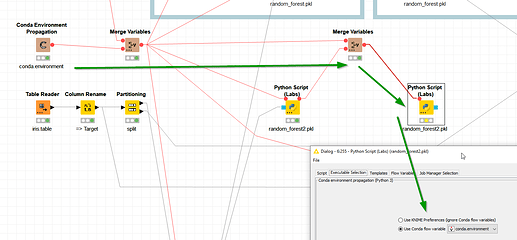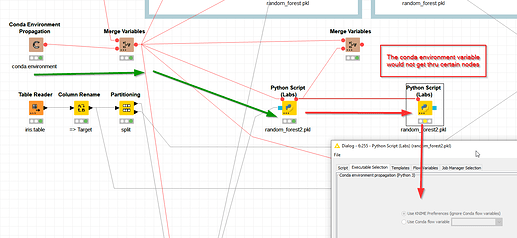I toyed around furtehr with the new Python integration and I think I covered several examples of table, object/pickle and image in- and -out-ports:
One thing I noticed is that the conda.environment variable would not run thru across several nodes. One would have to run a ‘pure’ flow variable in order to make it work. Maybe that could be adressed in the future (or would I have to allow a flow variable to be passed thru like in components?).