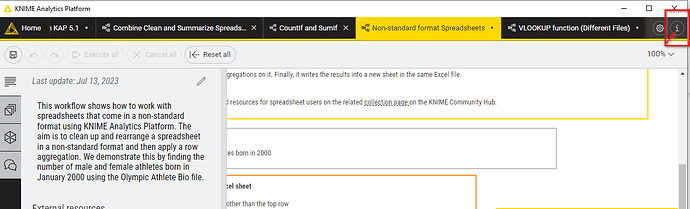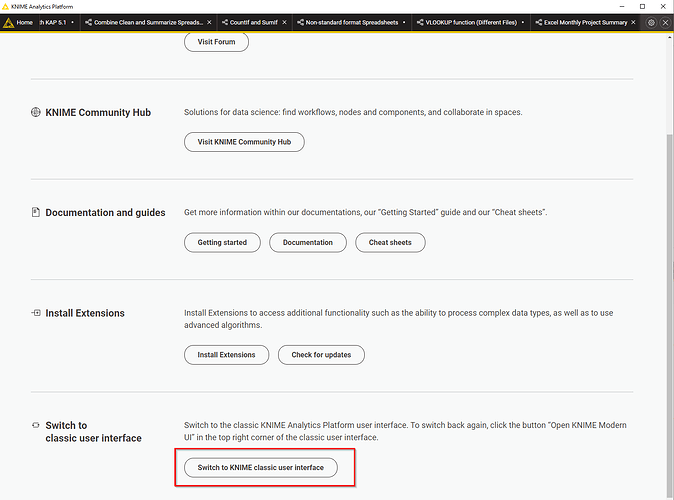Hi @robertokonek47 , and welcome to the KNIME community.
Do you mean you have downloaded the latest version (KNIME 5.1) and you wish it to look like your screenshot (i.e. the classic UI )?
If so, yes , click on the (i) on the top right of the KNIME AP 5.1 desktop
then scroll down and click “Switch to KNIME classic user interface”
You can switch back at any time using the “Open KNIME Modern UI” on the top right of the KNIME Classic UI window.
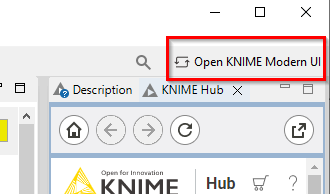
If that wasn’t what you were asking, please can you give more detail.