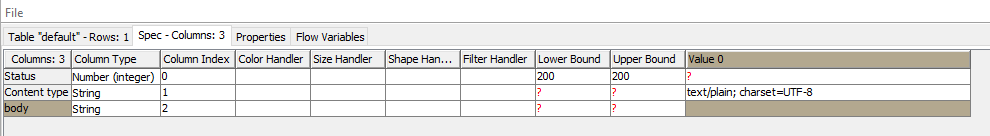Thanks Mischa,
I tried the suggestion from Problem while concatenating via the GroupBy node Value 0 by copying + pasting the contents into a text editor (Notepad++ or normal Notepad) and can confirm that it’s completely empty (not even a space). So it seems to be something else in this case.
The “Spec” Tab shows the following:
As a workaround, I just installed Anaconda Python on my KNIME Server & my laptop running the KNIME Analytics Platform, and then used the “requests” package to do the work for me (like shown here: Delete Request with body). That way I can work with KNIME Server again (even though I’m not completely happy with this solution).
Best regards,
Alex