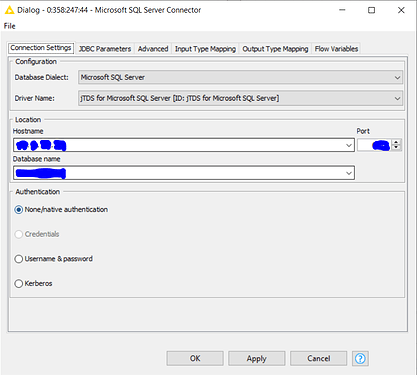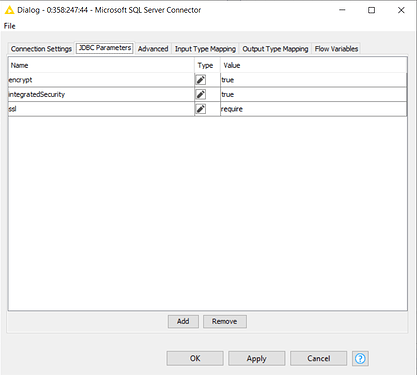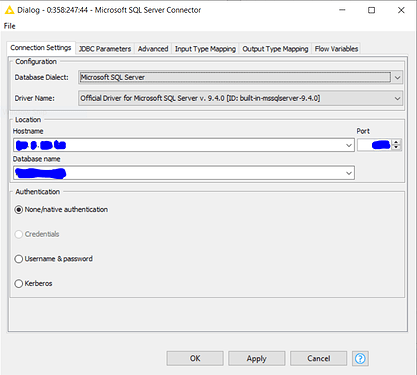Hello all,
I have an issue with connecting to a MS SQL 2016 Server with the Microsoft SQL Connecter Node.
I’m using native authentication to connect to the server.
I checked the server name, port and the DB name and they are correct.
After executing the node I get this error:
![]()
The error log from Knime:
eclipse.buildId=unknown
java.version=11.0.10
java.vendor=AdoptOpenJDK
BootLoader constants: OS=win32, ARCH=x86_64, WS=win32, NL=en_US
Command-line arguments: -os win32 -ws win32 -arch x86_64
org.eclipse.core.net
Error
Wed Oct 26 13:55:28 CEST 2022
WinHttp.GetProxyForUrl for pac failed with error 'The proxy auto-configuration script could not be downloaded
’ #12167.
Error Log from the SQL Server:
Login failed for user ‘’. Reason: an attempt to login using SQL authentication failed. Server is configurated for Windows authentication only.
Error: 18456, Severity: 14, State: 58
What I’m not understanding is that the all the settings in the MS SQL Connector node are set for Windows Authentication but still get an error that a SQL authentication is expected.
Can anyone help with this one?
Best regards
@andi_braun96