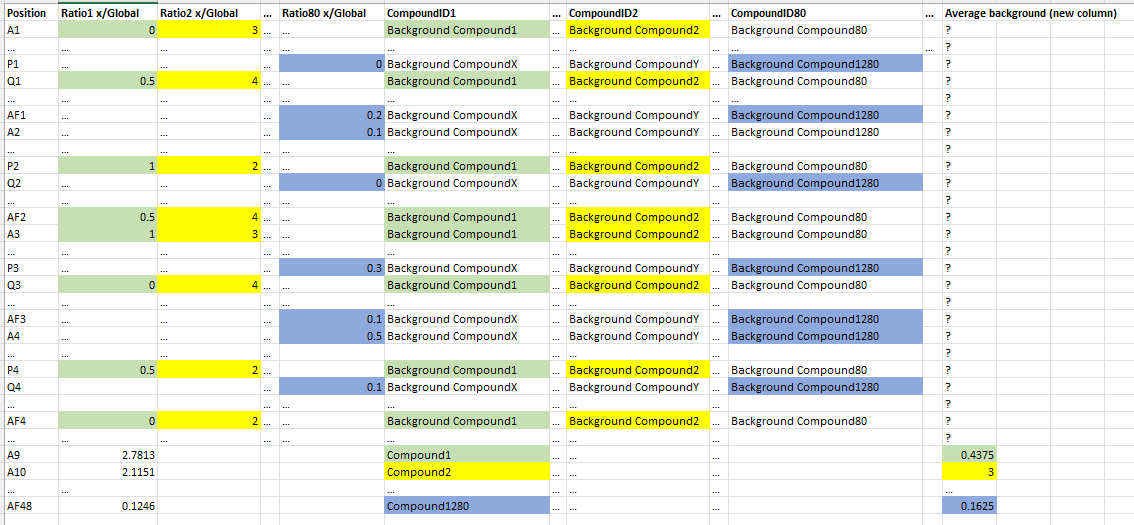Hi there, I am very familiar with VBA, however we need to process big data for multiple files and we would like to use KNIME for this purpose. I am trying to average all the background ratios corresponding to a certain ID. In the example table below, not sure how to add it as a table, I have simplified how the table looks like and what I need. I have now extracted all unique background IDs that I have to look up for each ID with KNIME. Now I am stuck in annotating the column header corresponding having this background ID. After this I need to lookup in another column the ratio for this background ID, and average them and put them in a new column next to the corresponding compound ID. I am trying to break the process in little steps, though I am uncertain whether I am doing it properly. Hope someone can help me!
(The dots indicate rows and columns with more data)