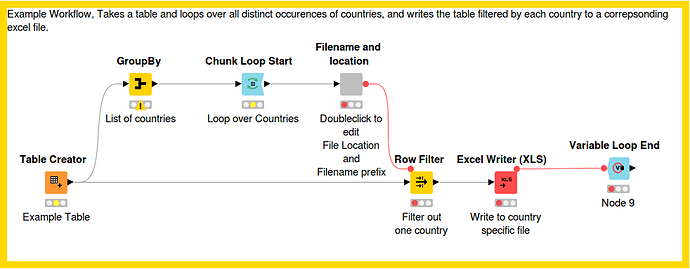Hi all,
Can someone help me how I can easily create different excel output files for different countries?
My data looks like this
Country … person … amount
Belgium … pers 1 … 100
Belgium … pers 2 … 200
Germany … pers 3 … 300
UK … pers 4 … 400
What I want is one folder with 3 files. In the file name I want to see the Country (+ if possible other text --> Sales Belgium/Sales Germany/Sales UK)
How can I make a variable based on country that I can use to divide the files and can I use this to determine which file to use as final result (I want to write to a certain tab on an existing xlsx file -->Excel Sheet appender). And how can I build this in a loop?
Remark: there are about 30 countries, so I want to have 30 files, depending on the available countries in the column “country”
Kind regards,
Tienemientje