Hi Knimers,
I am trying to set up a nicely looking interactive table view using the table view node and a CSS editor. Therefore I already managed to change colors, bolt, font, etc. with the help of CSS Editor. The thing I am currently struggeling is: there is a default information underneath the table which is giving you information about how many entries are displayed in the view. In words: “Showing 1 to 1 of 1 entries”.
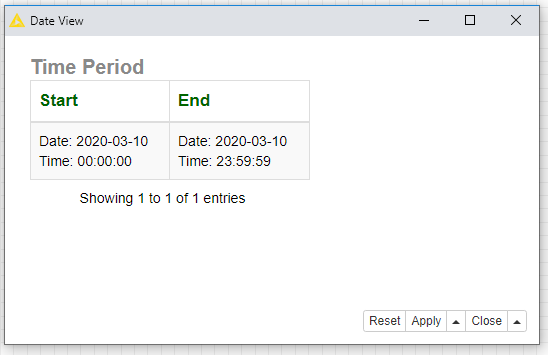
I don’t want to have this information in my interactive view. Is there a way to hide it?
Thanks in advance!
Br, Oliver